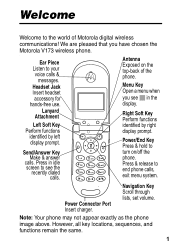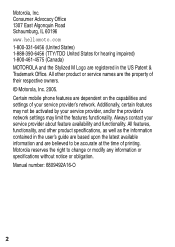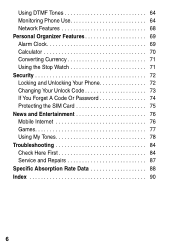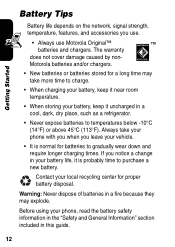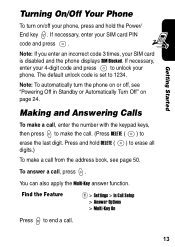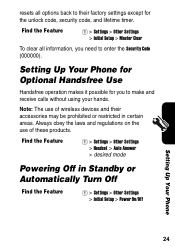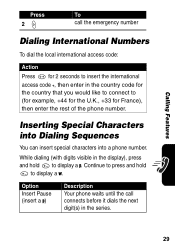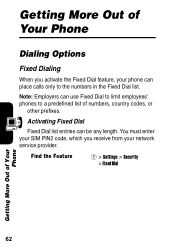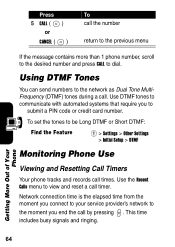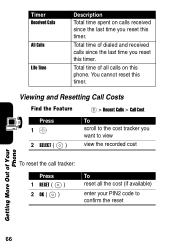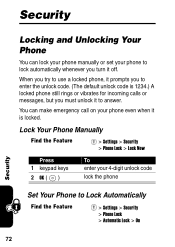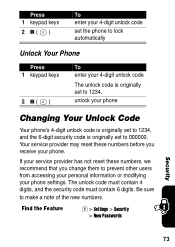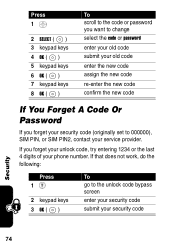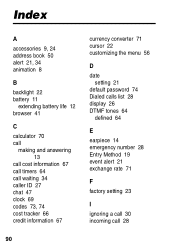Motorola V173 Support Question
Find answers below for this question about Motorola V173 - Cell Phone - GSM.Need a Motorola V173 manual? We have 1 online manual for this item!
Question posted by simaskennedy on January 10th, 2019
Pls How Can I Get The Subsidy Code For My Motorola V173, Imei: 010634007287190
Pls how can I get the subsidy code for my Motorola v173 imei:010634007287190
Current Answers
Answer #1: Posted by Odin on January 10th, 2019 5:47 PM
You must contact the original network of the handset. (See https://support.motorola.com/us/en/solution/MS97714). If necessary, Motorola may be able to identify that network. Use the contact information at:
Hope this is useful. Please don't forget to click the Accept This Answer button if you do accept it. My aim is to provide reliable helpful answers, not just a lot of them. See https://www.helpowl.com/profile/Odin.
Related Motorola V173 Manual Pages
Similar Questions
Where Can We Find Owner's Manual For Motorola Wx 416 Cell Phone ?
Where can we find owner's manual for Motorola WX 416 cell phone ?
Where can we find owner's manual for Motorola WX 416 cell phone ?
(Posted by MichelleA2011 11 years ago)
Turning Off Texting From Wx416 Cell Phone
how do i turn off the texting capability on my cell phone
how do i turn off the texting capability on my cell phone
(Posted by cleephilbrick 11 years ago)
I Need A Users Manual For Cell Phone W418g
How do I get a users manual for cell phone W418G?
How do I get a users manual for cell phone W418G?
(Posted by throgers 11 years ago)
Android Cell Phone
What to do when cell phone has Boot Loader DO.11 Low Battery and will not come on cannot program
What to do when cell phone has Boot Loader DO.11 Low Battery and will not come on cannot program
(Posted by Tres829 12 years ago)
How Do I Unblock My Cell Phone #
how do a unblock my cell phone number
how do a unblock my cell phone number
(Posted by Anonymous-35767 12 years ago)