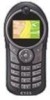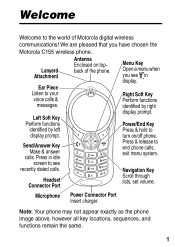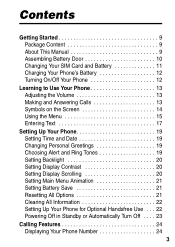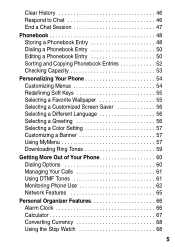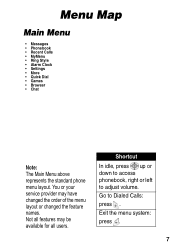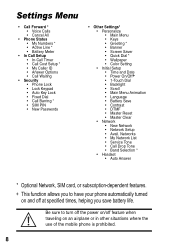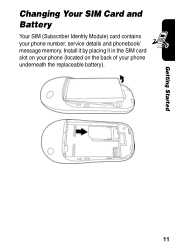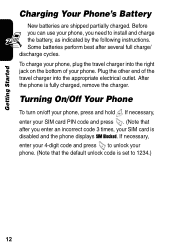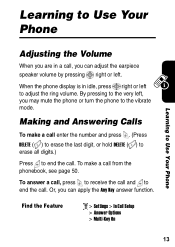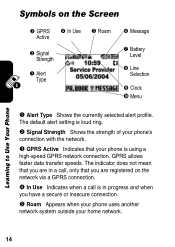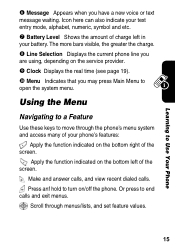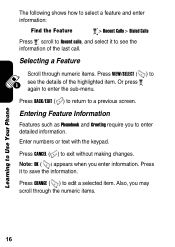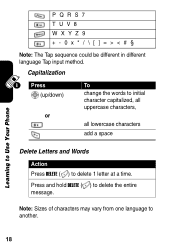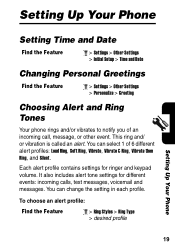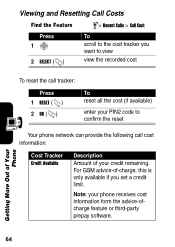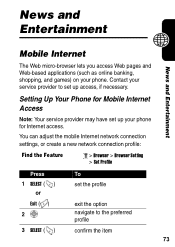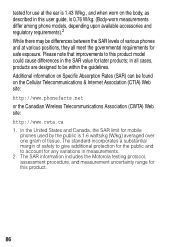Motorola C155 Support Question
Find answers below for this question about Motorola C155 - Cell Phone - GSM.Need a Motorola C155 manual? We have 1 online manual for this item!
Question posted by gezimfilipaj on February 5th, 2022
Forgot Passcode
I forget my passcode of my motorola c155. I can't turn it on. What can I do? Help me please
Current Answers
Answer #1: Posted by SonuKumar on February 6th, 2022 7:44 AM
Please respond to my effort to provide you with the best possible solution by using the "Acceptable Solution" and/or the "Helpful" buttons when the answer has proven to be helpful.
Regards,
Sonu
Your search handyman for all e-support needs!!
Answer #2: Posted by Rinassihlahla on February 5th, 2022 11:43 AM
If you forget your password or pattern lock, you can reset your phone. By pressing and holding the power button on your Motorola phone, you can turn it off. When the Fastboot Mode appears, release all of the Buttons. After that, select Recovery Mode using the Volume Buttons and confirm with the Power button.
Related Motorola C155 Manual Pages
Similar Questions
How To Completely Unlock A Motorola W385 Cell Phone From Verizon
(Posted by DRIjosh41 10 years ago)
How Do I Se The Clock On My Motoroloa Tracfone C155?
(Posted by denniscottrell 11 years ago)
Android Cell Phone
What to do when cell phone has Boot Loader DO.11 Low Battery and will not come on cannot program
What to do when cell phone has Boot Loader DO.11 Low Battery and will not come on cannot program
(Posted by Tres829 12 years ago)
How Do I Unblock My Cell Phone #
how do a unblock my cell phone number
how do a unblock my cell phone number
(Posted by Anonymous-35767 12 years ago)