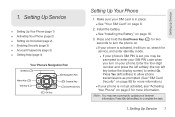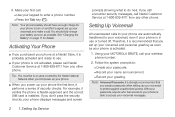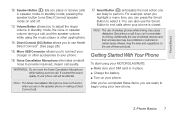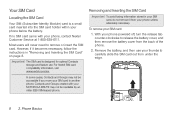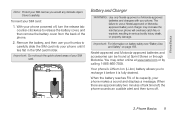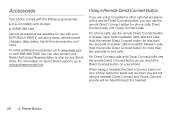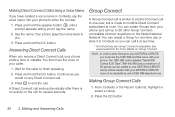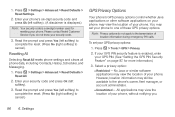Motorola i680 Support and Manuals
Get Help and Manuals for this Motorola item

View All Support Options Below
Free Motorola i680 manuals!
Problems with Motorola i680?
Ask a Question
Free Motorola i680 manuals!
Problems with Motorola i680?
Ask a Question
Most Recent Motorola i680 Questions
How To Get Pictures From Nextel I680 Using Usb?
(Posted by maffsidne 9 years ago)
Is A I680 Sim Comaptable With I886 Brute
(Posted by Jamevep 9 years ago)
What Does Master Reset Do On I680 Brute
(Posted by Big0colbac 9 years ago)
How Do I Turn The Transmitters On On A Nextel I680
(Posted by WeRmo 9 years ago)
Nextel Motorola I680 No Service How To Fix It
(Posted by manuBruc 9 years ago)
Motorola i680 Videos
Popular Motorola i680 Manual Pages
Motorola i680 Reviews
We have not received any reviews for Motorola yet.