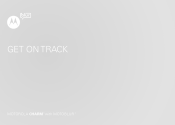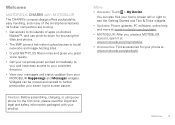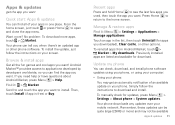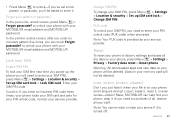Motorola CHARM Support and Manuals
Get Help and Manuals for this Motorola item

View All Support Options Below
Free Motorola CHARM manuals!
Problems with Motorola CHARM?
Ask a Question
Free Motorola CHARM manuals!
Problems with Motorola CHARM?
Ask a Question
Most Recent Motorola CHARM Questions
How To Connect My Motorola Hand Free
(Posted by nikibertin 9 years ago)
Motoblur Mb502 I Forgot My Passcode And Account Info How Can I Gain Access To My
(Posted by tasialala34 9 years ago)
How To Replace Digitizer Motorola Charm
(Posted by isaacmrsw 9 years ago)
How To Root Motorola Charm 3.90.7
(Posted by undemb 10 years ago)
How To Unlock Motoblur Charm Locked With Email And Password
(Posted by Keomar1 10 years ago)
Motorola CHARM Videos
Popular Motorola CHARM Manual Pages
Motorola CHARM Reviews
We have not received any reviews for Motorola yet.