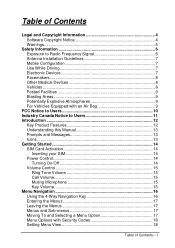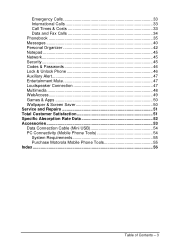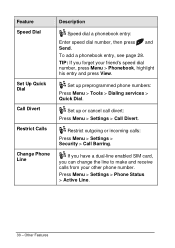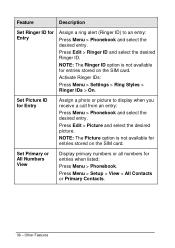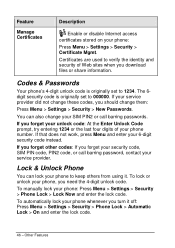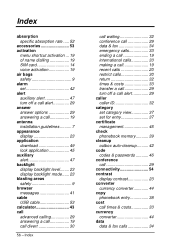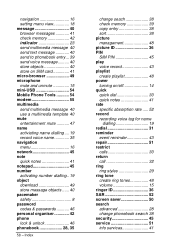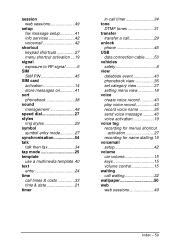Motorola M930 Support and Manuals
Get Help and Manuals for this Motorola item

View All Support Options Below
Free Motorola M930 manuals!
Problems with Motorola M930?
Ask a Question
Free Motorola M930 manuals!
Problems with Motorola M930?
Ask a Question
Most Recent Motorola M930 Questions
I Am Looking For A Replacement Car Mount But Struggling To Find A Swivel One Lik
(Posted by alexanderglyn 2 years ago)
How Can I Open It For Simfree
(Posted by taldabush 11 years ago)
English Flash Files
how to change motolora m930 from arabic to english
how to change motolora m930 from arabic to english
(Posted by toshndetei 12 years ago)
Motorola M930 Videos
Popular Motorola M930 Manual Pages
Motorola M930 Reviews
We have not received any reviews for Motorola yet.