Motorola M930 Support Question
Find answers below for this question about Motorola M930.Need a Motorola M930 manual? We have 4 online manuals for this item!
Current Answers
There are currently no answers that have been posted for this question.
Be the first to post an answer! Remember that you can earn up to 1,100 points for every answer you submit. The better the quality of your answer, the better chance it has to be accepted.
Be the first to post an answer! Remember that you can earn up to 1,100 points for every answer you submit. The better the quality of your answer, the better chance it has to be accepted.
Related Motorola M930 Manual Pages
Motorola warranty terms and conditions - Page 1


... Motorola software contained on CD-ROMs or other peripheral equipment are Repaired or Replaced. Defects or damage that operate via Family Radio Service or General Mobile Radio Service, Motorola-branded or certified accessories sold for use with these Products ("Software") to the surface of the product unless otherwise provided for the...
Motorola warranty terms and conditions - Page 2


... service. Length of any hardware or software applications provided by someone other than Motorola, or its option, will at www.motorola.com/servicemyphone
Phone support 1-800-331-6456
iDEN phone support 1-800-453-0920 (Boost, Southern LINC, Nextel customers)
Two-Way Radios and Messaging Devices 1-800-353-2729
Canada
All Products 1-800...
User Guide - Page 3


... - i Basic diagram of the M930 In-Vehicle Phone.
Large, 64kColor Display 160x128 Pixels Easy to read iconicdisplay 8mm font size Contrast and backlight control ...lists
Sim Card Tray
Power Key
Handset/Headset Jack Insert handset / headset accessory for private mode
Figure 1. Basic Phone Diagram
Introducing your new Motorola M930/M930NAV In-Vehicle Phone. Here's a quick anatomy lesson.
User Guide - Page 4
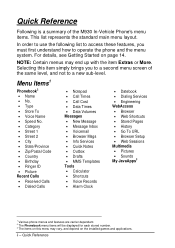
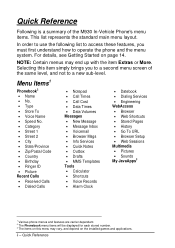
... Go To URL • Browser Setup • Web Sessions Multimedia • Pictures • Sounds My JavaApps3
1 Various phone menus and features are carrier dependent. 2 The Phonebook menu items will be displayed for each stored number. 3 The items on...access these features, you to a second menu screen of the M930 In-Vehicle Phone's menu items. This list represents the standard main menu layout.
User Guide - Page 5
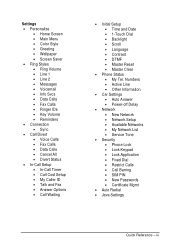
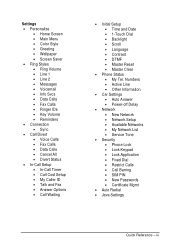
...• Language • Contrast • DTMF • Master Reset • Master Clear
• Phone Status • My Tel. Numbers • Active Line • Other Information
• Car Settings ...• Available Networks • My Network List • Service Tone
• Security • Phone Lock • Lock Keypad • Lock Application • Fixed Dial • Restrict Calls &#...
User Guide - Page 6
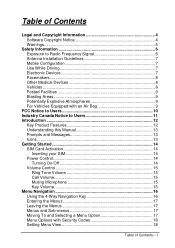
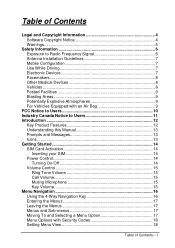
Table of Contents
Legal and Copyright Information 4 Software Copyright Notice 4 Warnings 5
Safety Information 6 Exposure to Radio Frequency Signal 6 Antenna Installation Guidelines 7 Mobile Configuration 7 Use While Driving 7 Electronic Devices 7 Pacemakers 8 Other Medical Devices 8 Vehicles 8 Posted Facilities 9 Blasting Areas 9 Potentially Explosive Atmospheres 9 For Vehicles ...
User Guide - Page 7


Call Management 19 Phone Calls 19 Answering a Call 19 Ending a Call 19 Making a Call 19 Voice Activation 19 Recording a Voice Tag for Name Dialing 19 Activating Name Dialing 19 ...
User Guide - Page 8
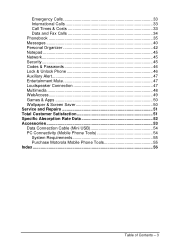
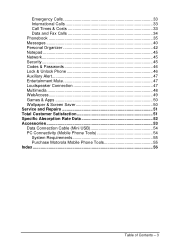
... Messages 40 Personal Organizer 42 Notepad 45 Network 45 Security 45 Codes & Passwords 46 Lock & Unlock Phone 46 Auxiliary Alert 47 Entertainment Mute 47 Loudspeaker Connection 47 Multimedia 48 WebAccess 49 Games & Apps 50... Cable (Mini USB 54 PC Connectivity (Mobile Phone Tools 54 System Requirements 55 Purchase Motorola Mobile Phone Tools 55 Index...56
Table of Contents - 3
User Guide - Page 10
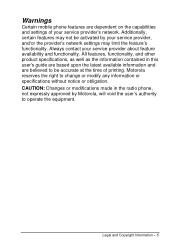
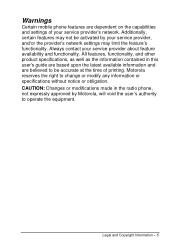
Motorola reserves the right to operate the equipment.
Warnings
Certain mobile phone features are believed to be activated by Motorola, will void ...printing. All features, functionality, and other product specifications, as well as the information contained in the radio phone, not expressly approved by your service provider, and/or the provider's network settings may not be accurate ...
User Guide - Page 11
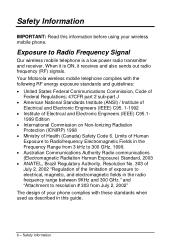
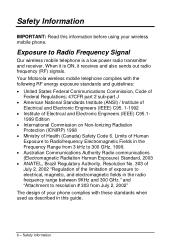
...Frequency Range from July 2, 2002" The design of your wireless mobile phone. and "Attachment to resolution # 303 from 3 kHz to electrical, magnetic, and electromagnetic fields... in this information before using your phone complies with the following RF energy exposure standards and guidelines: • United States Federal ...
User Guide - Page 12
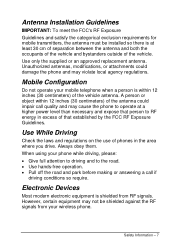
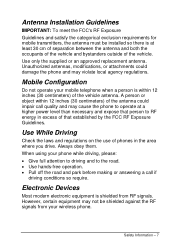
... While Driving
Check the laws and regulations on the use of phones in excess of the vehicle antenna. Electronic Devices
Most modern electronic equipment is shielded from your wireless phone. However, certain equipment may violate local agency regulations. Mobile Configuration
Do not operate your phone while driving, please: • Give full attention to driving and...
User Guide - Page 13
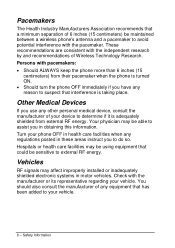
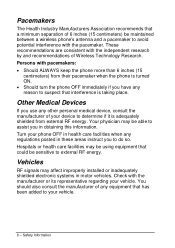
...of any reason to suspect that interference is turned ON. • Should turn the phone OFF immediately if you to do so. Pacemakers
The Health Industry Manufacturers Association recommends that ...a minimum separation of 6 inches (15 centimeters) be maintained between a wireless phone's antenna and a pacemaker to avoid potential interference with the independent research by and recommendations ...
User Guide - Page 14
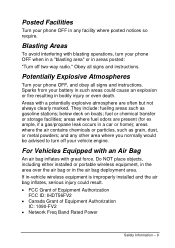
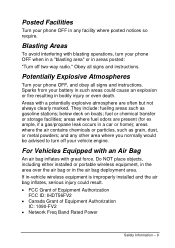
... and the air bag inflates, serious injury could cause an explosion or fire resulting in bodily injury or even death. Potentially Explosive Atmospheres
Turn your phone OFF when in a "blasting area" or in areas posted: "Turn off your vehicle engine. below deck on boats; They include: fueling areas such as grain...
User Guide - Page 17


Introduction
The Motorola M930 In-Vehicle Phone was ergonomically designed for easy reading using Mobile Phone Tools® software support. Introduction With ...connection.
12 -
Key Product Features
High quality hands-free operation enables you speak a phone number for you to dial when mobile. During installation, you can choose optional features such as e-mails, faxes and files...
User Guide - Page 52
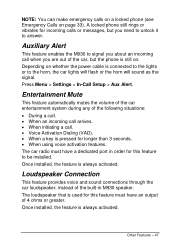
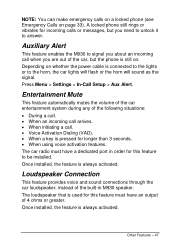
... call. • When an incoming call arrives. • When initiating a call when you need to unlock it to the horn, the car lights will flash or the horn will sound as...the feature is always activated. Auxiliary Alert
This feature enables the M930 to be installed. NOTE: You can make emergency calls on a locked phone (see Emergency Calls on .
Entertainment Mute
This feature automatically ...
User Guide - Page 57


Specific Absorption Rate Data They note that if you want to keep the mobile phone away from all vehicle occupants The World Health Organization has stated that present scientific information does not indicate the need for any special precautions for the use of the World Health Organization (http://www.who.int/emf) or Motorola...
User Guide - Page 58


... by connection to equipment and/or devices that the warranty provided for the phone is invalid in the loudspeaker. Accessories - 53 Original accessories are not heard in cases... where the fault was caused by Motorola for the M930 In-Vehicle Phone.
Please contact your disposal and available for the M930 In-Vehicle Phone:
Data Connection Cable (USB)
Privacy Handset
Personal Headset
...
User Guide - Page 59
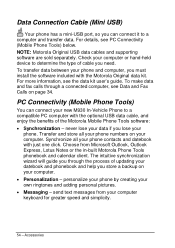
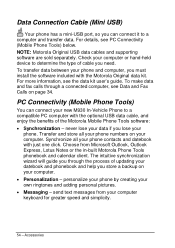
...you can connect your new M930 In-Vehicle Phone to a compatible PC computer with the optional USB data cable, and enjoy the benefits of the Motorola Mobile Phone Tools software: • ...phone numbers on page 34. never lose your datebook and phonebook and help you need. The intuitive synchronization wizard will guide you through a connected computer, see Data and Fax Calls on your phone...
User Guide - Page 60


...contract with your wireless service provider. Some features may not be disabled by your mobile phone operator (for details.
data service is a network and subscription dependent feature that ...hard drive with at the airport, while you need it the most. Purchase Motorola Mobile Phone Tools You can find more information about Motorola Phone Tools and purchase the latest version from the ...
User Guide - Page 63
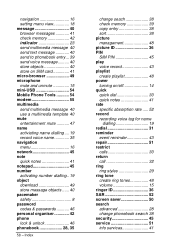
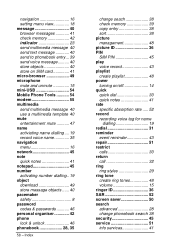
...power turning on SIM card 41 micro-browser 49 microphone mute and unmute 15 mini-USB 54 Mobile Phone Tools 54 modem 55 multimedia send multimedia message 40 use a multimedia template 40 mute entertainment ... 40 pacemaker safety 8 password codes & passwords 46 personal organiser 42 phone lock & unlock 46 phonebook 28, 35
58 - Index
change phonebook search 38 security 45 service 51 ...
Similar Questions
Sd Card Problems
My Motorola electrify m will not recognize an SD card. I tried 2 different cards and neither one is ...
My Motorola electrify m will not recognize an SD card. I tried 2 different cards and neither one is ...
(Posted by btrflyzrfree 10 years ago)
Will A Va76r Mobile Phone Work With A Sim From Le French Mobile.
The sim is supplied free by le French Mobile but I believe that the VA76R may not support the Europe...
The sim is supplied free by le French Mobile but I believe that the VA76R may not support the Europe...
(Posted by BarrySmall 10 years ago)
English Flash Files
how to change motolora m930 from arabic to english
how to change motolora m930 from arabic to english
(Posted by toshndetei 12 years ago)

