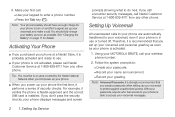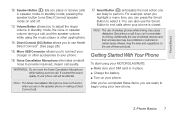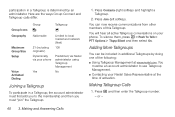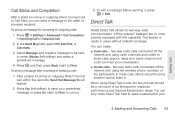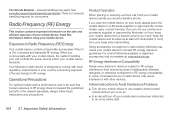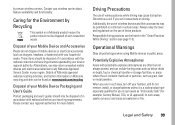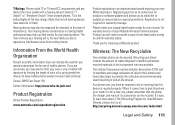Motorola i680 Support Question
Find answers below for this question about Motorola i680.Need a Motorola i680 manual? We have 3 online manuals for this item!
Question posted by maffsidne on October 26th, 2014
How To Get Pictures From Nextel I680 Using Usb?
Current Answers
Answer #1: Posted by MotoAgents on November 18th, 2014 5:06 PM
To transfer your files using a USB cable, take a look at this link: http://bit.ly/USB-I680
In case that you are unable to locate the drivers that you need to install on your computer, I can give you another options to transfer your files.
You can use the Bluetooth feature on your device, to transfer them to the other device. You can learn how to use it on this following link: http://bit.ly/I680-BLUETOOTH
Or if your device has an SD card, you can also store your pictures on it, and once install it on the new device, you will have them there.
Hope this helps you out!
Regards!
Liz
Motorola Support
MotoAgents
Related Motorola i680 Manual Pages
Similar Questions
need help with special code of motorola i760 Nextel for use in Vietnam