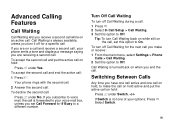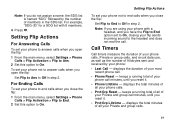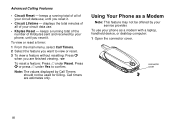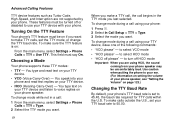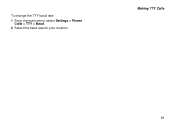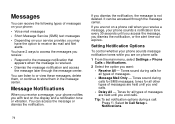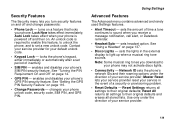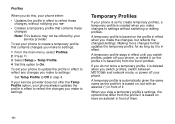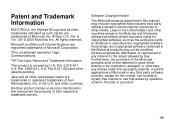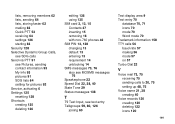Motorola i760 Support and Manuals
Get Help and Manuals for this Motorola item

View All Support Options Below
Free Motorola i760 manuals!
Problems with Motorola i760?
Ask a Question
Free Motorola i760 manuals!
Problems with Motorola i760?
Ask a Question
Most Recent Motorola i760 Questions
Bought 5, I365 Nextel Iden Unable To Use In Singapore ,req 8 Digit Special Code.
Help ...please
Help ...please
(Posted by valentans 11 years ago)
Need Help With Special Code Of Motorola I760 Nextel For Use In Vietnam
need help with special code of motorola i760 Nextel for use in Vietnam
need help with special code of motorola i760 Nextel for use in Vietnam
(Posted by alochaoban 12 years ago)
Motorola i760 Videos

motorola i760 liberado con los 3 servicios llamadaa celular,radio alerta ,mensajes
Duration: 1:14
Total Views: 373
Duration: 1:14
Total Views: 373
Popular Motorola i760 Manual Pages
Motorola i760 Reviews
We have not received any reviews for Motorola yet.