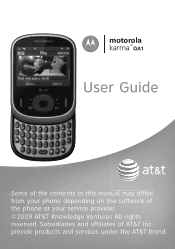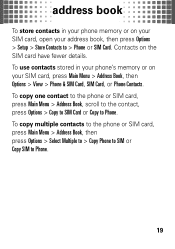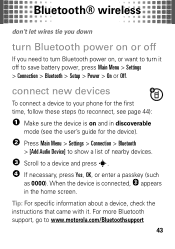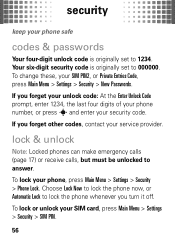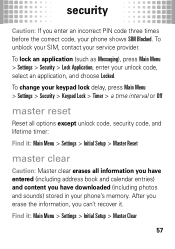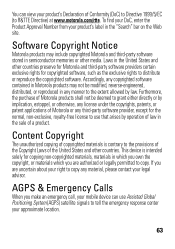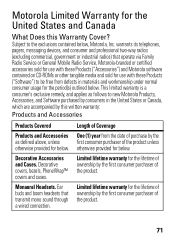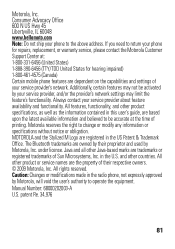Motorola Karma QA1 Support and Manuals
Get Help and Manuals for this Motorola item

View All Support Options Below
Free Motorola Karma QA1 manuals!
Problems with Motorola Karma QA1?
Ask a Question
Free Motorola Karma QA1 manuals!
Problems with Motorola Karma QA1?
Ask a Question
Most Recent Motorola Karma QA1 Questions
How To Unlock Motorola Karma For Free
(Posted by mds06get 10 years ago)
I Can't Hear Incoming Callers, Dialing Of Outgoing Calls,voicemail.
My phone rings but I can't hear incoming caller, I can call out but don't hear anything, can't hear ...
My phone rings but I can't hear incoming caller, I can call out but don't hear anything, can't hear ...
(Posted by Darmanin98 11 years ago)
How Do You Turn It Off
(Posted by escdcook 11 years ago)
How Do You Get The Ring Volume To Turn Up
(Posted by shellynoah3 12 years ago)
Ringback Tones
i can change my ringtones, but how can my tones play for someone who is calling me?
i can change my ringtones, but how can my tones play for someone who is calling me?
(Posted by darrinbeconder 12 years ago)
Motorola Karma QA1 Videos
Popular Motorola Karma QA1 Manual Pages
Motorola Karma QA1 Reviews
We have not received any reviews for Motorola yet.