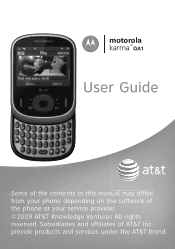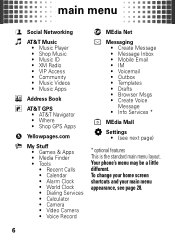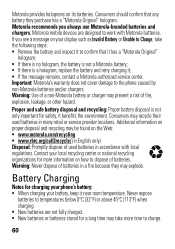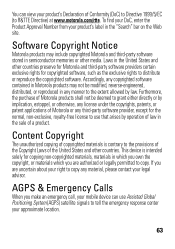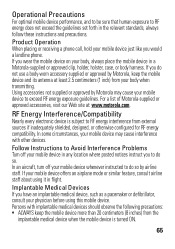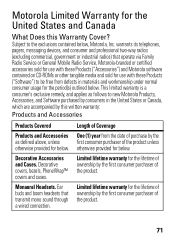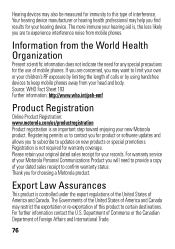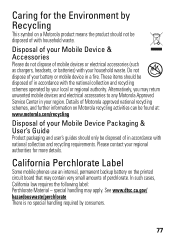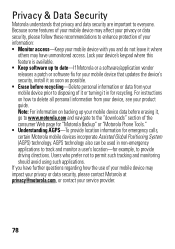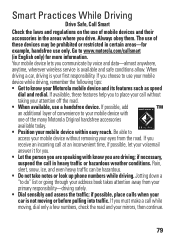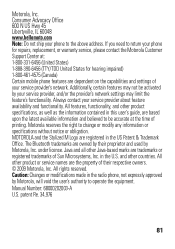Motorola Karma QA1 Support Question
Find answers below for this question about Motorola Karma QA1.Need a Motorola Karma QA1 manual? We have 3 online manuals for this item!
Question posted by mds06get on March 4th, 2014
How To Unlock Motorola Karma For Free
The person who posted this question about this Motorola product did not include a detailed explanation. Please use the "Request More Information" button to the right if more details would help you to answer this question.
Current Answers
Related Motorola Karma QA1 Manual Pages
Similar Questions
How Do I Unlock A Us Cellular Phone Motorola Electrify For Free
(Posted by husKUNUS1 10 years ago)
I Can't Hear Incoming Callers, Dialing Of Outgoing Calls,voicemail.
My phone rings but I can't hear incoming caller, I can call out but don't hear anything, can't hear ...
My phone rings but I can't hear incoming caller, I can call out but don't hear anything, can't hear ...
(Posted by Darmanin98 11 years ago)
Does Motorola Hold The Copy Right For The Mobile Phone
I would just like to know if Motorola holds the copyright or patant for the mobile phone. Since the...
I would just like to know if Motorola holds the copyright or patant for the mobile phone. Since the...
(Posted by acotton5 11 years ago)
How Do I Reset The Browser?
I am trying to get my Karma on the straight talk network. have all the information but not quite sur...
I am trying to get my Karma on the straight talk network. have all the information but not quite sur...
(Posted by christazky 12 years ago)