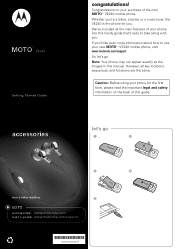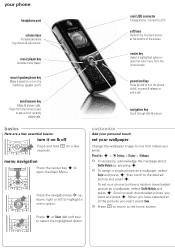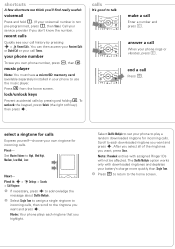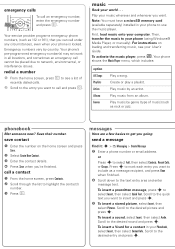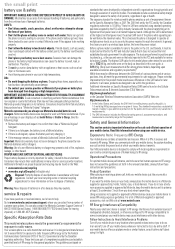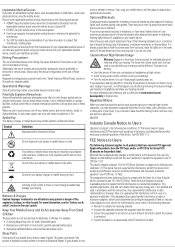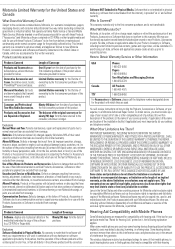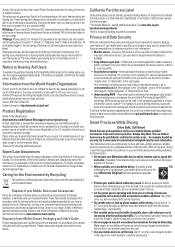Motorola VE240 - Moto Support and Manuals
Get Help and Manuals for this Motorola item
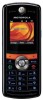
View All Support Options Below
Free Motorola VE240 manuals!
Problems with Motorola VE240?
Ask a Question
Free Motorola VE240 manuals!
Problems with Motorola VE240?
Ask a Question
Most Recent Motorola VE240 Questions
How To Reset A Motorola Ve240 Thats Locked
(Posted by ceochaup 9 years ago)
How To Reset A Security Code For A Motorola Ve240
(Posted by Allrede 9 years ago)
Motorola Ve240 Metro Pcs Forgot Lock Code Cant Get Into The Phone
(Posted by sbilCnevar 9 years ago)
How To Unlock My Metro Pcs Ve240
(Posted by ghksmai 9 years ago)
How To Master Reset A Motorola Ve240
(Posted by baskcline 10 years ago)
Motorola VE240 Videos
Popular Motorola VE240 Manual Pages
Motorola VE240 Reviews
We have not received any reviews for Motorola yet.