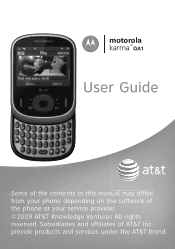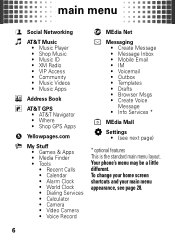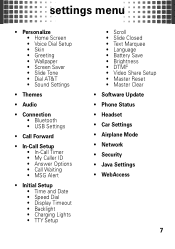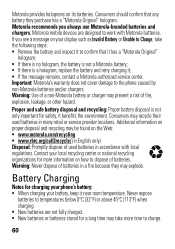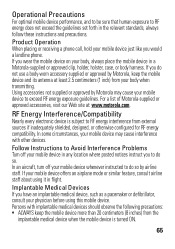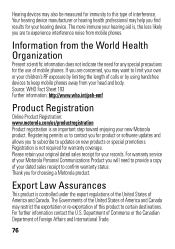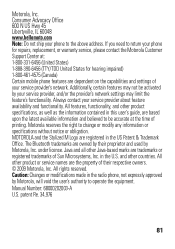Motorola Karma QA1 Support Question
Find answers below for this question about Motorola Karma QA1.Need a Motorola Karma QA1 manual? We have 3 online manuals for this item!
Question posted by darrinbeconder on April 11th, 2012
Ringback Tones
i can change my ringtones, but how can my tones play for someone who is calling me?
Current Answers
Related Motorola Karma QA1 Manual Pages
Similar Questions
I Can't Hear Incoming Callers, Dialing Of Outgoing Calls,voicemail.
My phone rings but I can't hear incoming caller, I can call out but don't hear anything, can't hear ...
My phone rings but I can't hear incoming caller, I can call out but don't hear anything, can't hear ...
(Posted by Darmanin98 11 years ago)
How Do I Reset The Browser?
I am trying to get my Karma on the straight talk network. have all the information but not quite sur...
I am trying to get my Karma on the straight talk network. have all the information but not quite sur...
(Posted by christazky 12 years ago)
How Do I Get A Ringback Tone For My Straight Talk Phone?
I WOULD LIKE TO GET A RAP RINGBACK TONE FOR MY STRAIGHT TALK PHONE
I WOULD LIKE TO GET A RAP RINGBACK TONE FOR MY STRAIGHT TALK PHONE
(Posted by gullifordchristina 12 years ago)