Lexmark X820e Support and Manuals
Get Help and Manuals for this Lexmark item
This item is in your list!

View All Support Options Below
Free Lexmark X820e manuals!
Problems with Lexmark X820e?
Ask a Question
Free Lexmark X820e manuals!
Problems with Lexmark X820e?
Ask a Question
Popular Lexmark X820e Manual Pages
X4500, X7500 MFP Options User's Guide - Page 2
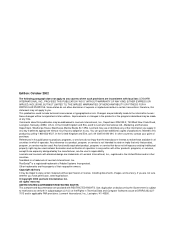
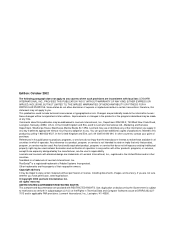
...errors. Any reference to a product, program, or service is subject to restrictions as set forth in subparagraph (c)(1)(ii) of publications related to copy certain materials without incurring any of Lexmark... the user's responsibility. these available in all countries in the United States and/or other countries. Improvements or changes in applicable FAR provisions: Lexmark International,...
X4500, X7500 MFP Options User's Guide - Page 6
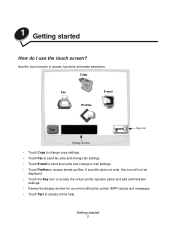
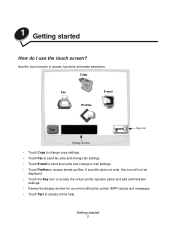
... screen to access stored profiles. If a profile does not exist, this icon will not be
displayed. • Touch the Key icon to access the virtual printer operator panel and add administrator
settings. • Review the display window for current multifunction printer (MFP) status and messages. • Touch Tips to access online help.
X4500, X7500 MFP Options User's Guide - Page 16


...be scaled to fit the size of the paper onto which you leave Scale set to Auto, the content of your output.
If you are copying. to enlarge... Start. Scale Auto Note: Touching Copy To or Copy From after setting Scale manually will be reduced to 25% of the original. To reduce or enlarge a copy:
1 Load your original document in the MFP. 2 From the home screen, touch the Copy icon. 3 From...
X4500, X7500 MFP Options User's Guide - Page 37


Use the
buttons on the virtual operator panel to Confidential Print. 4 Enter a user name and a 4-digit password, using only the numbers 1-6. 5 Click OK. If you are prompted to enter... or touch Stop to print, touch Menu> or At the next screen, click OK. 6 From the MFP, access the virtual printer operator panel. 7 Touch Menu until you see JOB MENU and then touch Select. 8 Touch Menu until ...
X4500, X7500 MFP Options User's Guide - Page 39


... click OK. 6 From the MFP, access the virtual printer operator panel. 7 Access the virtual printer operator panel. 8 Touch Menu ...MFP and then click Properties. 3 Choose the Paper tab and change Output format: to Verify Print, Reserve Print,
or Repeat Print.
4 Enter a user name. 5 Click OK. How do I print Verify, Reserve, and Repeat jobs? 34 Repeat Print lets you turn off or reset the printer...
X4500, X7500 MFP Options User's Guide - Page 51
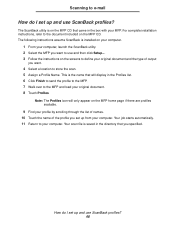
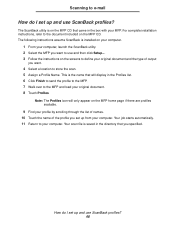
... use ScanBack profiles? 46 How do I set up and use ScanBack profiles? Your scan file is installed on the MFP CD. Your job starts automatically. 11 Return to define your original document and the type of the profile you want to use and then click Setup.... 3 Follow the instructions on the screens to your original...
Setup Guide - Page 4


... other products, programs, or services, except those expressly designated by the manufacturer, are the user's responsibility. therefore, this product by the Government is subject to restrictions as set forth in subparagraph (c)(1)(ii) of the Rights in Technical Data and Computer Software clause at any time. Lexmark may be addressed to Lexmark International, Inc., Department F95...
Setup Guide - Page 6


... cables and cords 11
Step 8: Complete the hardware setup 13
Installing the printer operator panel cover 13 Attaching the Quick Reference 14 Turning on the control unit and printer 15
Step 9: Configure your MFP 16
Setting the IP address 16 Configuring Scan to E-mail 16 Configuring Fax Setup 17 Registering with a Windows NT domain server 18
Step...
Setup Guide - Page 12


...or damaged,
visit the Lexmark Web site at
Base supports
www.lexmark.com for the designated Lexmark support phone number for your
...support • Base • Right and left base supports • Beam • Bag of screws
Beam
4
Set up and working correctly.
Save the packing material until the system is completely set up the scanner stand Unpacking the stand
Unpack the MFP scanner...
Setup Guide - Page 24
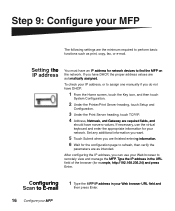
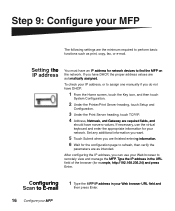
... the Key icon, and then touch
System Configuration.
2 Under the Printer/Print Server heading, touch Setup and
Configuration.
3 Under the Print Server heading, touch TCP/IP...manually if you have nonzero values. Configuring Scan to E-mail
16 Configure your MFP
1 Type the MFP IP address in the URL field of the browser (for your IP address, or to perform basic functions such as intended. Setting...
Setup Guide - Page 29
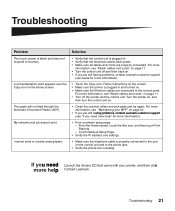
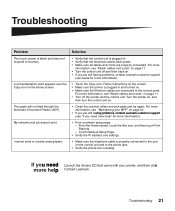
... doesn't print. Follow instructions on the screen. • Make sure the printer is plugged in . • Verify that came with your MFP" on page 22.
• If you need Launch the drivers CD that the electrical outlets have power. • Make sure all cables and cords are still having problems, contact Lexmark customer support (see "If you...
Setup Guide - Page 34


... installed.
26 Notices Lexmark is not responsible for the use of other than those machines in which the 4036-
501(scanner) and/or 4036-901(control unit) is near the product and easily accessible.
• Refer service or repairs, other replacement parts.
A caution identifies something that might damage your product is NOT marked with the use of specific Lexmark...
Setup Guide - Page 35
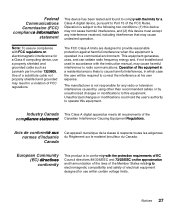
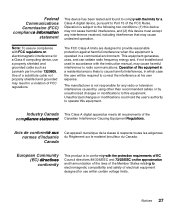
...and grounded cable such as Lexmark part number 1329605. Industry Canada This... harmful interference when the equipment is operated in which case the user will be required to correct the interference at his own expense.... Member States relating to Part 15 of a substitute cable not properly shielded and grounded may result in conformity with the instruction manual, may cause undesired operation...
Setup Guide - Page 37
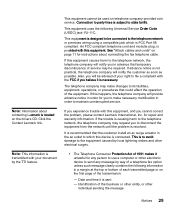
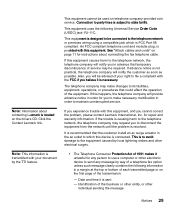
... with this device is resolved. If the trouble is FCC Part 68 compliant. Identification of the business or other...Service Order Code (USOC) jack: RJ-11C. Also, you will notify the customer as soon as possible. This is necessary. for instructions about contacting Lexmark is provided with the FCC if you believe it unlawful for you cannot correct the problem, please contact Lexmark...
Setup Guide - Page 40
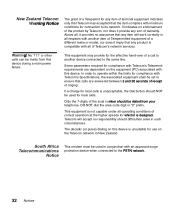
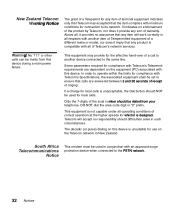
...code digit or "0" prefix.
South Africa Telecommunications
Notice
This modem must be set... to its network. Above all operating conditions of correct operation at the higher speeds for which it imply that any item will accept no responsibility should be used in New Zealand. This equipment may provide for compliance with Telecom's Specifications...different make or model, nor does...
Lexmark X820e Reviews
Do you have an experience with the Lexmark X820e that you would like to share?
Earn 750 points for your review!
We have not received any reviews for Lexmark yet.
Earn 750 points for your review!
