Lexmark 11N1500 - X 5075 Professional Color Inkjet Support and Manuals
Get Help and Manuals for this Lexmark item
This item is in your list!

View All Support Options Below
Free Lexmark 11N1500 manuals!
Problems with Lexmark 11N1500?
Ask a Question
Free Lexmark 11N1500 manuals!
Problems with Lexmark 11N1500?
Ask a Question
Popular Lexmark 11N1500 Manual Pages
User's Guide - Page 9
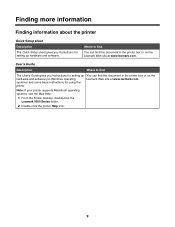
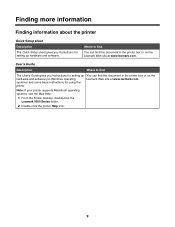
.... Where to find
The User's Guide gives you instructions for setting up You can find this document in the printer box or on the
hardware and software (on the Lexmark Web site at www.lexmark.com. Finding more information
Finding information about the printer
Quick Setup sheet
Description The Quick Setup sheet gives you instructions for setting up hardware and software.
User's Guide - Page 10


.... such as:
1 Do one of the User's Guide appears on the screen. Lexmark Solution Center
Description
Where to find
The User's Guide: Comprehensive Version gives you When you install the printer software, the User's Guide:
instructions for using the printer and other software, if your printer connects to a network (if supported by
The installation screen appears. In Windows XP and earlier...
User's Guide - Page 11


... printed warranty that shipped with your printer model. 5 From the Support Tools section, click e- Customer support
Description
Where to find (North America)
Where to find (rest of world)
Telephone support Call us at www.lexmark.com. E-mail support
For e-mail support, visit our Web site: www.lexmark.com. Mail Support. Visit our Web site at
printer. Note: For additional information about...
User's Guide - Page 14
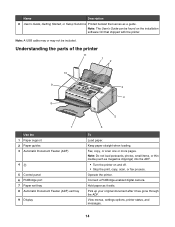
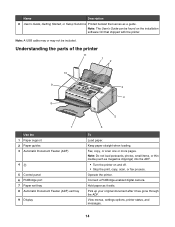
... magazine clippings) into the ADF.
• Turn the printer on the installation software CD that serves as it has gone through the ADF. View menus, settings options, printer status, and messages.
14 Name
Description
8 User's Guide, Getting Started, or Setup Solutions Printed booklet that shipped with the printer.
Fax, copy, or scan one or more pages. Operate...
User's Guide - Page 33


...fix blurry edges. • View ink levels. • Troubleshoot other ink problems.
Turning printing voice notification on or off . • Change network printing settings. • Share information with the Maintenance tab open the Solution Center, use the printer. • Obtain software version information. • View ink levels and order new print cartridges.
• Install a new print...
User's Guide - Page 41
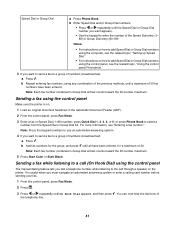
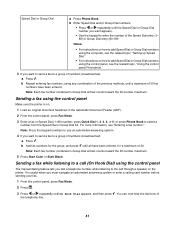
...add Speed Dial or Group Dial numbers using the control panel
The manual dialing feature lets you want appears.
• Use the keypad ...Dial 1, 2, 3, 4, or 5;
Notes:
• For instructions on the printer. It is on how to a group of 30 fax ...) using the computer, see the related topic, "Setting up Speed Dial."
• For instructions on . 1 Load an original document facedown in...
User's Guide - Page 54


... a fax, the telephone number or name of the person who is calling. The printer supports two distinct Caller ID patterns: Pattern 1 (FSK) and Pattern 2 (DTMF). Using...service, it receives the fax and disconnects the answering machine. • If the printer does not detect a fax, the answering machine receives the call.
54 Setting a fax manual answer code using the computer
Note: You must set...
User's Guide - Page 66


... photo paper specifically designed for printing professional quality photos with a glossy finish. Pausing print jobs
1 For Windows Vista, click ΠControl Panel ΠPrinter.
and water-resistant. • Lexmark Photo Paper-An outstanding "everyday" heavyweight inkjet photo paper designed for use with Lexmark printers, but compatible with genuine Lexmark evercolorTM 2 ink, providing...
User's Guide - Page 111
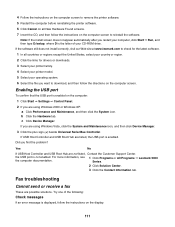
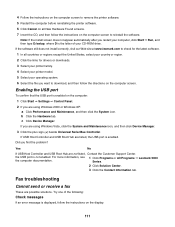
... D:\setup, where D is the letter of the following:
Check messages
If an error message is not enabled.
b Click the Hardware tab. For more information, see 1 Click Programs or All Programs ΠLexmark 5000
the computer documentation. Try one of your CD-ROM drive. 4 Follow the instructions on the computer screen to remove the printer software...
User's Guide - Page 133
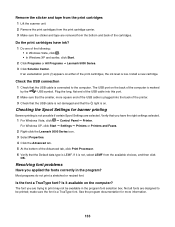
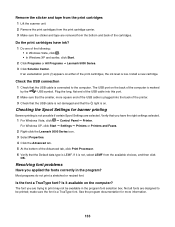
...cable into the back of the cartridges. For Windows XP, click Start ΠSettings ΠPrinters or Printers and Faxes.
2 Right-click the Lexmark 5000 Series icon.
3 Select ...Install a new cartridge. Check the USB connection
1 Check that you have ink?
1 Do one of the Advanced tab, click Print Processor.
6 Verify that the light is marked
by the
USB symbol. Resolving font problems...
User's Guide - Page 160


n/a
Low Off ( Mode
Description
Power consumption (Watts)
Printing
The product is generating hard-copy output from electronic inputs.
13.9
Copying
The product is generating hard-copy output from hard-copy original documents. 13.6
Scanning
The product is scanning hard-copy documents.
11.9
Ready
The product is waiting for a print job.
7.4
Power Saver
The product is turned off. n/a...
User's Guide - Page 161


... Web at http://support.lexmark.com. Replacement is not available to you if the product you present for exchange is defaced, altered, in need of a repair not included in warranty service, damaged beyond the limit of its duty cycle -Use of printing media outside of Lexmark specifications -Supplies (such as ink) not furnished by Lexmark -Products, components, parts, materials, software...
User's Guide - Page 166


... jam 154 phone line busy 118 phone line error 119 photo ink low 147 PictBridge communications error 151 printing failure 153 remote fax error 118 right cartridge error 149 right cartridge incorrect 150 right cartridge missing 150 scan request failed 151 Exposure changing setting 91 EXT port 14 exterior of the printer cleaning 104 external devices checking 136 e-mail attaching...
User's Guide - Page 167
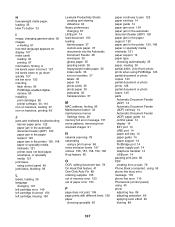
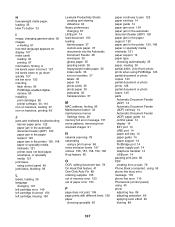
... quickly 127 ink low error 153 inserting flash drives 83 PictBridge-enabled digital camera 93 installing print cartridges 99 printer software 30, 110 iron-on transfers, loading 37 iron-on transfers, printing 69
J
jams and misfeeds troubleshooting banner paper jams 122 paper jam in the automatic document feeder (ADF) 120 paper jam in the paper support 120...
User's Guide - Page 168


... cartridge
checking 126 print cartridge nozzles, cleaning 101 print cartridges
aligning 101 cleaning 101 installing 99 ordering 105 preserving 103 refilling 101 removing 98 using genuine Lexmark 101 wiping 102 print is dark or smudged 129 print jobs canceling 66 print settings saving and deleting 70 print speed is slow 125 print troubleshooting improving print quality 123 ink...
Lexmark 11N1500 Reviews
Do you have an experience with the Lexmark 11N1500 that you would like to share?
Earn 750 points for your review!
We have not received any reviews for Lexmark yet.
Earn 750 points for your review!
