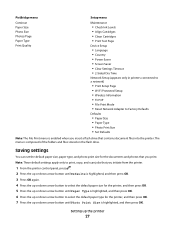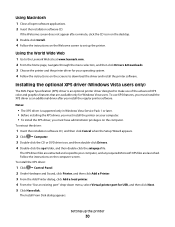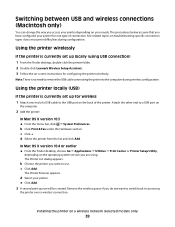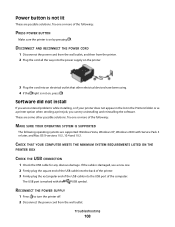Lexmark X4975 - X Professional Color Inkjet Support and Manuals
Get Help and Manuals for this Lexmark item

View All Support Options Below
Free Lexmark X4975 manuals!
Problems with Lexmark X4975?
Ask a Question
Free Lexmark X4975 manuals!
Problems with Lexmark X4975?
Ask a Question
Most Recent Lexmark X4975 Questions
My Lexmark X4875 Stopped Working All Of A Sudden And Has A White Display Panel?
My lexmark X4875 stopped working all of a sudden and has a white display on the LCD panel, the power...
My lexmark X4875 stopped working all of a sudden and has a white display on the LCD panel, the power...
(Posted by stephenlinaker 9 years ago)
How To Add Osx Wireless Lexmark X4975 Printer Download
(Posted by muhddlin 9 years ago)
How To Install Lexmark X4975 Injet Printer To A Mac Os
(Posted by madmcc 10 years ago)
Print
I want to print on my ipad how i can do these but my print is name lexmark x4975
I want to print on my ipad how i can do these but my print is name lexmark x4975
(Posted by Nightnolight 10 years ago)
Pop-up About Ocr Stops Me From Converting Doc To Pdf
I'm trying to convert a document scan to a PDF file. Every time I try, a pop-up requiring me to inst...
I'm trying to convert a document scan to a PDF file. Every time I try, a pop-up requiring me to inst...
(Posted by stvbarsby 10 years ago)
Lexmark X4975 Videos
Popular Lexmark X4975 Manual Pages
Lexmark X4975 Reviews
We have not received any reviews for Lexmark yet.