Lexmark 13B0503 - X 364dw B/W Laser Support and Manuals
Get Help and Manuals for this Lexmark item
This item is in your list!

View All Support Options Below
Free Lexmark 13B0503 manuals!
Problems with Lexmark 13B0503?
Ask a Question
Free Lexmark 13B0503 manuals!
Problems with Lexmark 13B0503?
Ask a Question
Popular Lexmark 13B0503 Manual Pages
Wireless Setup Guide - Page 13
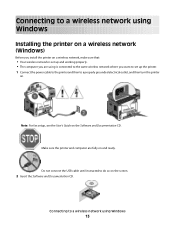
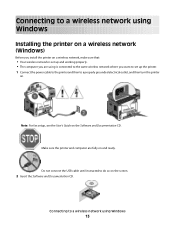
... Documentation CD.
Connecting to a wireless network using is set up and working properly. • The computer you want to set up the printer. 1 Connect the power cable to the printer and then to do so on . Note: For fax setup, see the User's Guide on and ready. Make sure the printer and computer are using Windows
13
Wireless Setup Guide - Page 27


... access other devices on . • Verify that the correct printer is functioning correctly. Troubleshooting wireless setup
27
VERIFY THAT WINDOWS IS WORKING PROPERLY
• Try restarting the computer. • Try installing the printer driver again. • Try uninstalling and then reinstalling the printer driver. VERIFY THAT THE PRINTER IS READY
• Check the status of the following...
Wireless Setup Guide - Page 28


... SSID of your browser. a If you have the printer driver installed. Insert the Software and Documentation CD, and then install the printer driver. If there is a firewall on the computer. For instructions on how to
do one or more of the following :
• Update the firewall using a USB connection. • If the printer works over a USB connection, then the...
User's Guide - Page 14


Configured model
The following illustration shows the printer configured with an optional 250-
Note: The fax function is available on the printer control panel to perform specific copy jobs. • Send a fax using the printer control panel. •...
• Make quick copies, or change the settings on selected printer models only. or 550-sheet drawer:
1
1 Optional 250- Learning about the...
User's Guide - Page 24
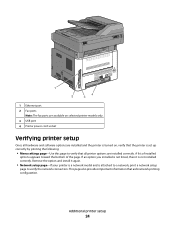
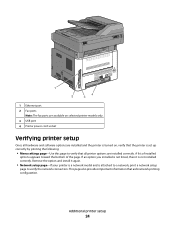
... ports
Note: The fax ports are available on selected printer models only. 3 USB port 4 Printer power cord socket
Verifying printer setup
Once all hardware and software options are installed and the printer is turned on, verify that the printer is set up correctly by printing the following:
• Menu settings page-Use this page to verify the network connection. A list...
User's Guide - Page 28


... the USB cable until instructed to do so on the screen.
2 Insert the Software and Documentation CD.
3 Click Install Printer and Software. 4 Click Agree to a properly grounded electrical outlet, and then turn the printer
on.
1
2
Note: For fax setup, see the Networking Guide on and ready. Additional printer setup
28
• 802.1X username and password • Certificates
Note...
User's Guide - Page 60


For Macintosh users
a Customize the settings as needed in the Page Setup dialog: 1 With a document open , click File Print.
Note: To print on a specific paper type, adjust the paper type setting to print supported file types. If necessary, click the disclosure triangle to match the loaded paper. 3 Do one of the printer.
Supported file types include: .pdf...
User's Guide - Page 84


... "Connecting to an active analog telephone wall jack.
Connect to a computer with the printer to the printer LINE port . 2 Connect the other end of the telephone cable to the same ... of the telephone cable that came with a modem" on page 91.
Equipment and service options
Fax connection setup
Connect directly to the telephone line
See "Connecting to an analog telephone line" on ...
User's Guide - Page 95


... appears. This driver may be installed during the initial printer setup.
If you receive an error, "No fax modems were found", follow these directions to accept the licensing agreement. 5 From the Drivers and Utilities dialog, select Custom, and then click Next. 6 Choose Select Components, and then click Next. Installing a PostScript driver
A PostScript printer driver is installed in the...
User's Guide - Page 117


... defined by the NPA protocol
Notes:
• Auto is updated.
The menu selection is the factory default setting • Changing this setting from the printer control panel and then exiting the
menus causes the printer to restart. This feature appears only if there is installed.
Understanding printer menus
117 Network/Ports menu
Active NIC menu
Menu item...
User's Guide - Page 136


...:
• PostScript emulation uses a PS interpreter for content
Shadow Detail -4 to +4
Scan edge to edge On Off
Sharpness 1-5
Print Settings
Menu item Copies
1-999 Sides (Duplex)
1 sided 2 sided
Print Settings
Setup menu
Menu item Printer Language
PS Emulation PCL Emulation
Description Limit the base file name to under 53 characters, because the time is...
User's Guide - Page 158


... address field of the printer, then print a network setup page and locate the IP address in the photoconductor kit, and capacity measurements of certain printer parts. Determine which password will be prompted to enter the correct password. Administrative support
158
Each time a protected menu is possible to see tray settings, the level of toner in the toner cartridge, the percentage of...
User's Guide - Page 176


... options are properly installed. • The printer driver settings are basic printer problems, or the printer is unresponsive, make sure:
• The power cord is plugged into the printer and a properly grounded...equipment plugged into the outlet is working. • The printer is turned on. Troubleshooting
Solving basic printer problems
If there are correct. Call complete
A fax call is ...
User's Guide - Page 230


... memory card installing 20 troubleshooting 198 font sample list printing 66 Formatting Flash 177 forwarding faxes 100
G
green settings Eco-Mode 36 Power Saver 37 Quiet Mode 38
H
Hex Trace 177
I
Image menu 143 information, finding 9 installation
wireless network 28, 29 installing
options in driver 26 printer software 25, 95 installing printer software adding options 26 Invalid Engine Code 177...
Quick Reference - Page 2
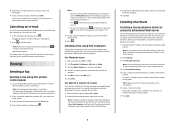
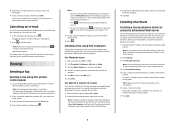
... into the ADF.Placetheseitems on the scanner glass. Note: A password may be canceled when the document is canceled, the copy screen appears. For Mac OS X version 10.5 users
The steps for your Web browser. To install the fax driver, choose Add a printer, and then install the printer again with a semicolon (;).
6 Assign a shortcut number. Note: If you...
Lexmark 13B0503 Reviews
Do you have an experience with the Lexmark 13B0503 that you would like to share?
Earn 750 points for your review!
We have not received any reviews for Lexmark yet.
Earn 750 points for your review!
