Lexmark 25C0350 - C 734n Color Laser Printer Support and Manuals
Get Help and Manuals for this Lexmark item
This item is in your list!

View All Support Options Below
Free Lexmark 25C0350 manuals!
Problems with Lexmark 25C0350?
Ask a Question
Free Lexmark 25C0350 manuals!
Problems with Lexmark 25C0350?
Ask a Question
Popular Lexmark 25C0350 Manual Pages
Wireless Setup Guide - Page 19
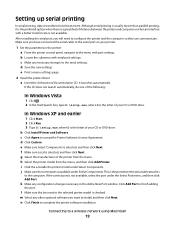
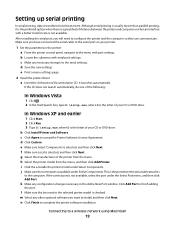
... changes to the serial settings.
This is transferred one of the following:
In Windows Vista
1 Click . 2 In the Start Search box, type D:\setup.exe, where D is the letter of the printer from the menu, and then click Add Printer. n Click Finish to accept the Printer Software License Agreement. e Print a menu settings page.
2 Install the printer driver: a Insert the Software...
Wireless Setup Guide - Page 30
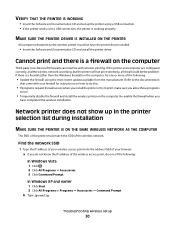
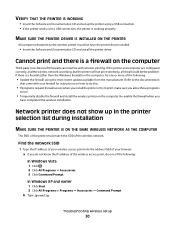
... first have completed the wireless installation. If the printer and computer are configured correctly, and the wireless network is working , but the printer will not print wirelessly, a firewall could be the problem.
Network printer does not show up the printer using the most recent update available from the manufacturer.
Troubleshooting wireless setup
30
Re-enable the firewall...
Information Guide - Page 1
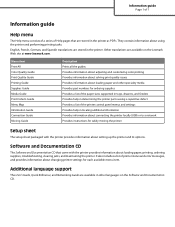
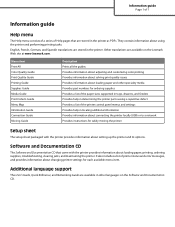
...) or to a network Provides instructions for each available menu item. It also includes a list of printer status and error messages, and provides information about changing printer settings for safely moving the printer
Setup sheet
The setup sheet packaged with the printer provides information about loading paper, printing, ordering supplies, troubleshooting, clearing jams, and maintaining the...
Menu Map - Page 1
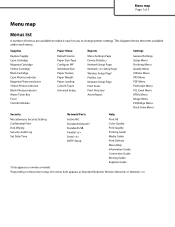
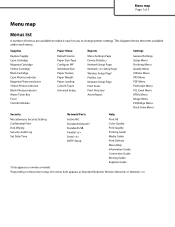
... Confidential Print Disk Wiping Security Audit Log Set Date/Time
Active NIC Standard Network2 Standard USB Parallel Serial SMTP Setup
Print All Color Quality Print Quality Printing Guide Media Guide Print Defects Menu Map Information Guide Connection Guide Moving Guide Supplies Guide
1Only appears on wireless models. 2Depending on the printer setup, this menu item appears as Standard Network...
Print Quality - Page 1


... you are using . Replace the print cartridge, the transfer module, or the fuser. Check the printer control panel for Config Menu to high humidity.
Make sure that the Paper Type and Paper Weight settings match the type of paper that is approaching the end of 8
Print quality guide
Many print quality problems can be solved by...
User's Guide - Page 11


... for setting You can find
The Setup information gives you instructions for connecting the printer wirelessly.
Learning about the printer
Setup information
Description
Where to find You can find
The Help gives you instructions for local, Lexmark Web site at
Telephone numbers and support hours
• US: 1-800-332-4120
vary by country or region. Wireless Setup Guide...
User's Guide - Page 17


Bar Code - MarkNetTM N8150 802.11 b/g/n Wireless ISP - MarkNet N8130 10/100 Fiber ISP - MarkNet N8120 10/100/1000 Ethernet ISP
Additional printer setup
17 Additional printer setup
Installing internal options
CAUTION-SHOCK HAZARD: If you are installing memory or option cards sometime after setting up the printer, then turn them to locate a card for removal. The instructions in this ...
User's Guide - Page 48


... printer setup
48 d From the Printer List, click Add. f Click More Printers. Although serial printing is usually slower than parallel printing, it is the preferred option when there is transferred one bit at a time. It launches automatically. e Choose the Default Browser tab. i Select the printer from the list. d Click Custom. e Print a menu settings page.
2 Install the printer driver...
User's Guide - Page 69


...on a specific size or type of paper, adjust the paper size or type settings to Letterhead. b Customize the settings as needed in the Page Setup dialog: 1 With a document open, choose File > Page Setup. 2 ... choose File > Print.
See "Setting the paper size and type" on letterhead
1 Load letterhead into a tray or drawer. 2 From the printer control panel, set the Paper Type and Paper Size ...
User's Guide - Page 91
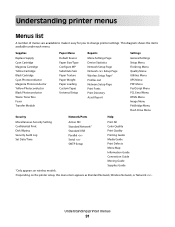
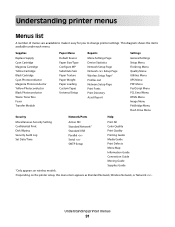
... Confidential Print Disk Wiping Security Audit Log Set Date/Time
Active NIC Standard Network2 Standard USB Parallel Serial SMTP Setup
Print All Color Quality Print Quality Printing Guide Media Guide Print Defects Menu Map Information Guide Connection Guide Moving Guide Supplies Guide
1Only appears on wireless models. 2Depending on the printer setup, this menu item appears as Standard Network...
User's Guide - Page 103
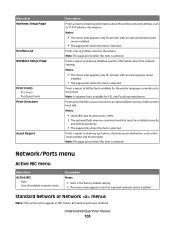
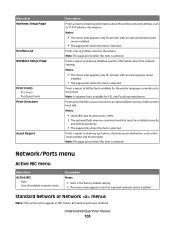
... containing NetWare-specific information about the wireless network settings, such as the serial number and model name. Note: The page prints when this item is selected. Prints a list of all the fonts available for printers with an optional wireless print
server installed.
• The page prints when this item is installed. Prints a list of printer asset information...
User's Guide - Page 183
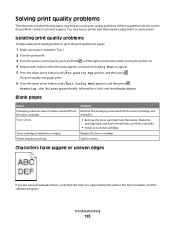
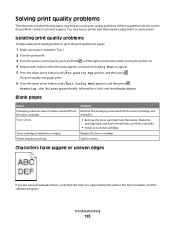
... problems. If these suggestions do not correct the problem, contact Customer Support. Toner is defective or empty.
Characters have a printer part that the fonts are using downloaded fonts, verify that requires adjustment or replacement.
Solution Remove the packaging materials from the toner cartridge, and reinstall it .
• Install a new toner cartridge.
Troubleshooting...
User's Guide - Page 192
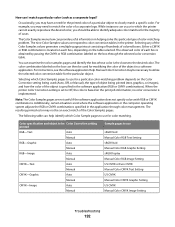
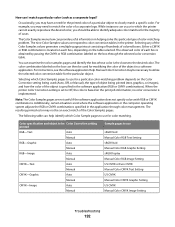
... CMYK Image Setting
Troubleshooting
192 Occasionally, you should be used (Auto, Off, or Manual), the type of object being printed (text, graphics, or images), and how the color of each box is implemented. Selecting any of the Color Samples values generates a multiple-page printout consisting of hundreds of color-matching problem. For instructions, see the...
User's Guide - Page 205
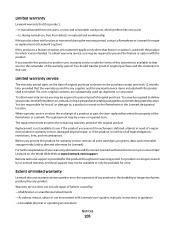
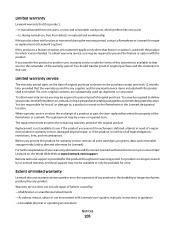
...supplies and for loss of this statement is available to that user for warranty service, remove all legal obligations, restrictions, liens, and encumbrances. To obtain warranty service, you present for which perform like new parts -Is, during the warranty period, contact a Remarketer or Lexmark for repair or replacement (at www.lexmark.com/support. The replacement may be a new or...
User's Guide - Page 212


... 40, 41 installing
options in driver 38 printer software 37 installing printer software adding options 38
Index
212
internal print server troubleshooting 181
Internal Solutions Port installing 23 troubleshooting 181
Internal Solutions Port, network changing port settings 46
Internal System Error, Reload Bookmarks 145 Internal System Error, Reload Security Certificates 145 Invalid Engine Code 145...
Lexmark 25C0350 Reviews
Do you have an experience with the Lexmark 25C0350 that you would like to share?
Earn 750 points for your review!
We have not received any reviews for Lexmark yet.
Earn 750 points for your review!
