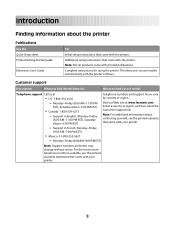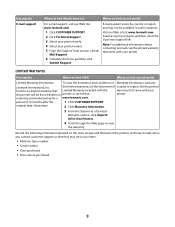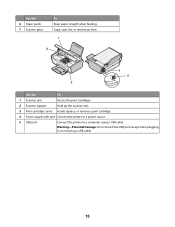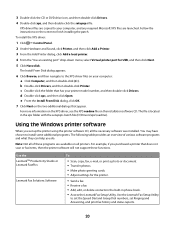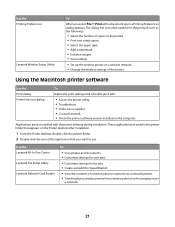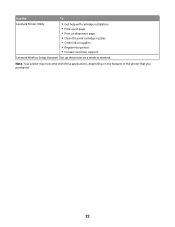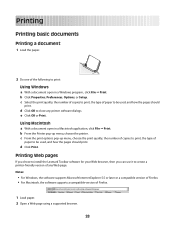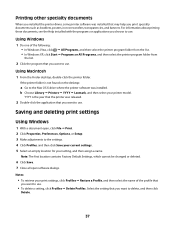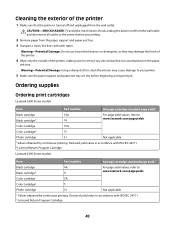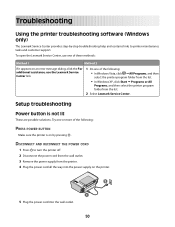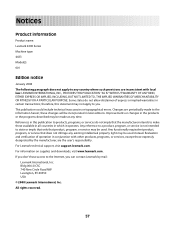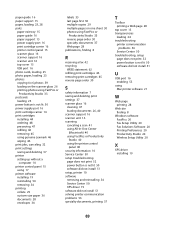Lexmark 12L1685 - X 2600 Color Inkjet Support and Manuals
Get Help and Manuals for this Lexmark item

View All Support Options Below
Free Lexmark 12L1685 manuals!
Problems with Lexmark 12L1685?
Ask a Question
Free Lexmark 12L1685 manuals!
Problems with Lexmark 12L1685?
Ask a Question
Most Recent Lexmark 12L1685 Questions
I Cannot Uninstall Lexmark 2600 From My Microsoft, Windows Xp?
I have tried everything to delete/uninstall Lexmark 2600 from my programs (WindowsXP). It goes on an...
I have tried everything to delete/uninstall Lexmark 2600 from my programs (WindowsXP). It goes on an...
(Posted by angiecas1325 11 years ago)
Black Cartridge Error
I havea 2 yr. old Lexmark 2600 and only use Lexmark cartridges The # 14 black cartridge has been wor...
I havea 2 yr. old Lexmark 2600 and only use Lexmark cartridges The # 14 black cartridge has been wor...
(Posted by Rweave2 11 years ago)
Popular Lexmark 12L1685 Manual Pages
Lexmark 12L1685 Reviews
We have not received any reviews for Lexmark yet.