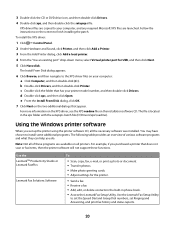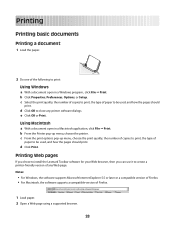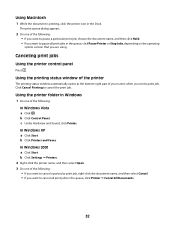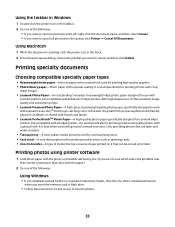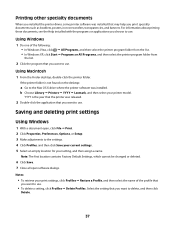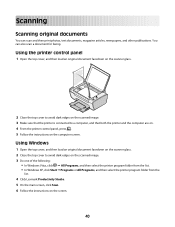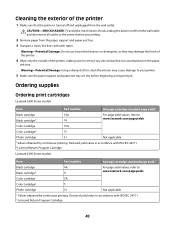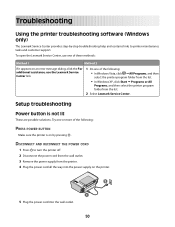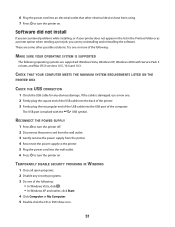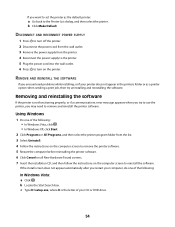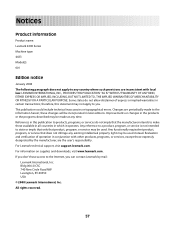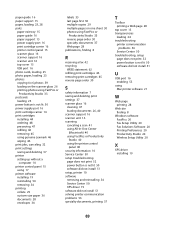Lexmark 12L1685 Support Question
Find answers below for this question about Lexmark 12L1685 - X 2600 Color Inkjet.Need a Lexmark 12L1685 manual? We have 2 online manuals for this item!
Question posted by angiecas1325 on August 14th, 2012
I Cannot Uninstall Lexmark 2600 From My Microsoft, Windows Xp?
I have tried everything to delete/uninstall Lexmark 2600 from my programs (WindowsXP). It goes on and on looking like it's deleting it but it never actually does.???? I do not have the disc that installed the program. Is it necessary to have the disc in order to delete this program from my computer? I need to free up some space and I want to get rid of it.
Current Answers
Related Lexmark 12L1685 Manual Pages
Similar Questions
How Do I Update My Lexmark Pro205 Firmware Windows Xp
(Posted by Hujesu 10 years ago)
Black Cartridge Error
I havea 2 yr. old Lexmark 2600 and only use Lexmark cartridges The # 14 black cartridge has been wor...
I havea 2 yr. old Lexmark 2600 and only use Lexmark cartridges The # 14 black cartridge has been wor...
(Posted by Rweave2 11 years ago)
To Hook Up A Lexmark X125 Printer To Dell Dimension 4600 Pc With Windows Xp
I have wireless internet with u-verse. I do not have a land line phone. I want to hook up a lexmark ...
I have wireless internet with u-verse. I do not have a land line phone. I want to hook up a lexmark ...
(Posted by lingen1945 12 years ago)
I Just Got A Lexmark X5150. How Do I Set It Up For My Dell Computer.
Windows Xp
Step by step, please, or tell me where I can get a clear instruction sheet on connection my newly- ...
Step by step, please, or tell me where I can get a clear instruction sheet on connection my newly- ...
(Posted by cmorris475 12 years ago)