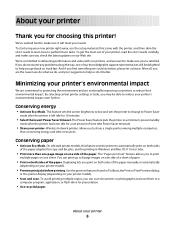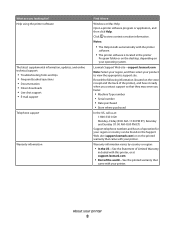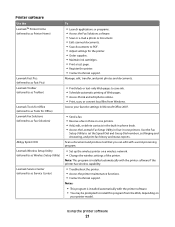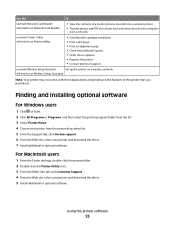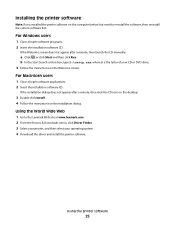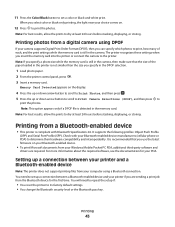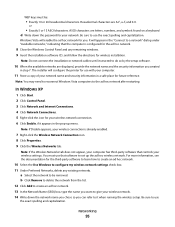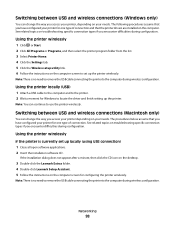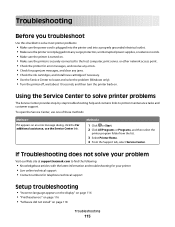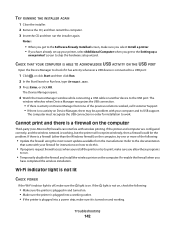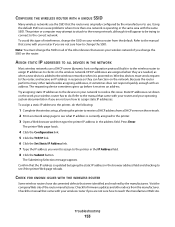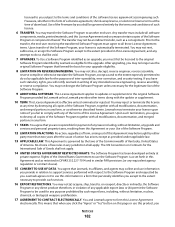Lexmark Pro205 Support Question
Find answers below for this question about Lexmark Pro205 - Prospect Color Inkjet.Need a Lexmark Pro205 manual? We have 1 online manual for this item!
Question posted by Hujesu on December 30th, 2013
How Do I Update My Lexmark Pro205 Firmware Windows Xp
The person who posted this question about this Lexmark product did not include a detailed explanation. Please use the "Request More Information" button to the right if more details would help you to answer this question.
Current Answers
Related Lexmark Pro205 Manual Pages
Similar Questions
How Do I Install Lexmark Pro205 With Windows 8
(Posted by ddoEphel 10 years ago)
Free Ware How To Download Ocr For Lexmark Prospect Pro205 For Windows 7
(Posted by larryfran 10 years ago)
Do I Have To Discard My Pro 205 Printer Now That I Have Win 8? What A Waste!!
(Posted by td9229 11 years ago)
Updating New Firmware, Keep Getting This 'somebody Else Is The Process Of Flashi
I am updating the firmware for the solution CAC smartcard Auth Token and keep getting this error "So...
I am updating the firmware for the solution CAC smartcard Auth Token and keep getting this error "So...
(Posted by diannasharp 12 years ago)
I Just Got A Lexmark X5150. How Do I Set It Up For My Dell Computer.
Windows Xp
Step by step, please, or tell me where I can get a clear instruction sheet on connection my newly- ...
Step by step, please, or tell me where I can get a clear instruction sheet on connection my newly- ...
(Posted by cmorris475 12 years ago)