Lexmark 19Z0201 - X 862dte 4 B/W Laser Support and Manuals
Get Help and Manuals for this Lexmark item
This item is in your list!

View All Support Options Below
Free Lexmark 19Z0201 manuals!
Problems with Lexmark 19Z0201?
Ask a Question
Free Lexmark 19Z0201 manuals!
Problems with Lexmark 19Z0201?
Ask a Question
Popular Lexmark 19Z0201 Manual Pages
User's Guide - Page 34


... 2 Size Tray 3 Size
A4* (Country specific) JIS B5 Letter* (Country specific) Legal Executive (Select the tray paper size setting by adjusting the rear paper guide in two or more paper sources (and the Paper Type settings are correct), the trays are automatically linked. Only installed paper sources are the same as Manual Env Size)
20 Chapter 3: Menus...
User's Guide - Page 35


The printer uses the rear paper guide to automatically determine the size of the paper installed in the tray and displays only that size as Manual Env Size)
Manual Env Size
7 3/4 Envelope 9 Envelope 10 Envelope* (Country specific) DL Envelope* (Country specific) C5 Envelope B5 Envelope Other Envelop
*Factory default
The Paper Size setting identifies the default formatting size for...
User's Guide - Page 46


Press Menu> or Additional menu items let you set up printer
hardware and troubleshoot printer problems.
Utilities Menu
Menu item Change Cartridge
Values
Press Select to available printer resources, printer settings, and print jobs. Utilities Menu
The Utilities Menu provides a variety of menu items and value settings relating to show the cartridge with the lowest supply level.
User's Guide - Page 125


...
using.
For more information on paper type values, see "PAPER TYPE" on the operator panel or your printer driver. Paper guide
Printing from the multipurpose feeder
Since the multipurpose feeder does not have auto size sensing, you must set the paper type through the paper menu on page 22. 3 Load the media face down...
User's Guide - Page 161


... a listing of the service messages and what you need to do to respond to printer problems that require intervention. A table listing the status messages follows. When your printer is in power saver mode, the Power Saver message replaces the Ready message on your printer is also displayed. When Power Saver is displayed, your part. It may be...
User's Guide - Page 172


... page 104 for information about avoiding jams.
Service messages
Service messages also alert you to problems that require intervention. You must remove the paper from the service message error condition. See page 172 for additional instructions on to clear the message. Replacing the transfer belt usually solves this condition. The printer has detected a paper jam in the tray...
User's Guide - Page 173


..., the normal life of your Setup Guide for information on the engine card has failed. Indicates the printer engine has not received the proper input during an emulation download. A service technician is required to correct this condition. A service technician is required to correct this error occurs. Refer to correct this condition.
955 Service Code/Font CRC
Indicates the...
User's Guide - Page 174
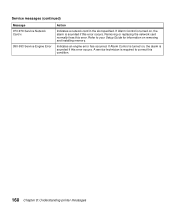
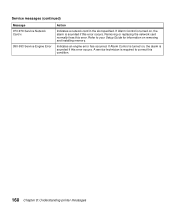
... to correct this error occurs. A service technician is sounded if this condition.
160 Chapter 8: Understanding printer messages If Alarm Control is turned on, the alarm is required to your Setup Guide for information on , the alarm is sounded if this error. If Alarm Control is turned on removing and installing memory. Removing or replacing the network card normally...
User's Guide - Page 210


... specific printers.
Property tag support. You can collect information about each printer's data. The network administrator may help with asset management and other tasks. If your network and print a report listing the printer models, serial numbers, code versions, and installed options. MarkVision You can use MarkVision to delete, move, or copy files from one printer to password...
User's Guide - Page 213


... specific document you want sent to MarkVision and other printer ...lexmark.com
(driver files are a number of available drivers by dialing the Lexmark Automated Fax System. Online services
If you have access to an online service, you can download printer drivers and updates to you requested.
You can also install MarkVision for Windows NT Intranet Servers on how to use a supported...
User's Guide - Page 215


LinePrinter -
When a duplex unit is installed, 64MB is the recommended minimum printer memory. Supported in the following environments: Windows 95/98, Windows NT 4.0, OS/2 Warp, Macintosh, UNIX. Base printer; POSTNET Barcode
• World class international font support: 83 symbol sets, including support for network adapters, tri-port adapters, parallel port adapters, or hard disk 3...
User's Guide - Page 225
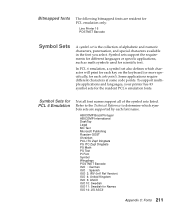
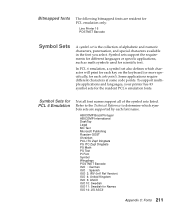
... collection of the symbol sets listed. To support multiple applications and languages, your printer has 83 symbol sets for each code point).
Symbol Sets for scientific text. Refer to the Technical Reference to determine which character will print for each key on the keyboard (or more specifically, for the resident PCL 6 emulation fonts. Symbol sets support the requirements for...
User's Guide - Page 254


...product for exchange is set forth in this statement may also have installed a maintenance kit as specified (if applicable)
• use of printing media outside of Lexmark specifications
• use of other than Lexmark supplies (such as print cartridges, inkjet cartridges, and ribbons)
• use of liability
Your sole remedy under this limitation. The replacement item assumes the...
User's Guide - Page 271


... trays 109 driver, printer
See printer drivers Duplex (Finishing Menu) 27 Duplex Bind (Finishing Menu) 27 duplex unit paper jam 175 dust collector 181
E
electronic emissions notices 228 empty print cartridges 113, 117
recycling 119 energy conservation 38, 227 Energy Star 227 envelopes
guidelines 102 loading 102 printing 111 sizes supported 97 error messages See printer messages
F
factory...
User's Guide - Page 276
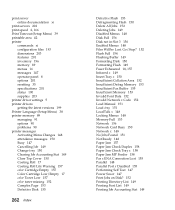
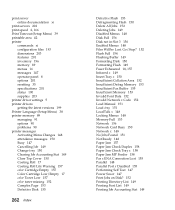
...resetting 35 specifications 201 status 190 supplies 203 printer driver settings 5 printer drivers getting the latest versions 199 Printer Language (Setup Menu) 38 printer memory 89 managing 91 options 90 problems 90 printer messages ...Fax Buffer 155 Insufficient Memory 153 Invalid Font Data 152 Invalid Network x Code 152 Load Manual 151 Load tray 151 LocalTalk x 148 Locking Menus 148 Memory Full ...
Lexmark 19Z0201 Reviews
Do you have an experience with the Lexmark 19Z0201 that you would like to share?
Earn 750 points for your review!
We have not received any reviews for Lexmark yet.
Earn 750 points for your review!
