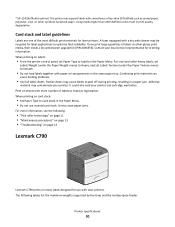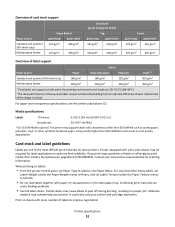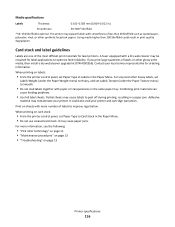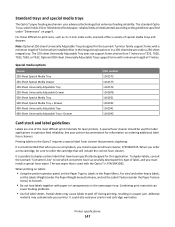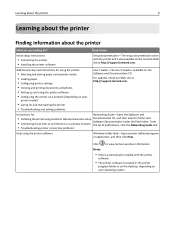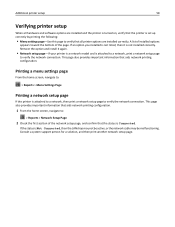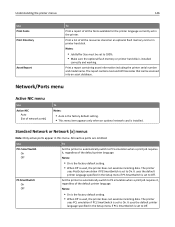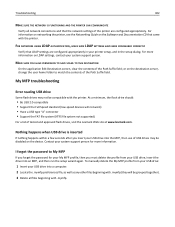Lexmark X748 Support and Manuals
Get Help and Manuals for this Lexmark item

View All Support Options Below
Free Lexmark X748 manuals!
Problems with Lexmark X748?
Ask a Question
Free Lexmark X748 manuals!
Problems with Lexmark X748?
Ask a Question
Most Recent Lexmark X748 Questions
How Do I Change Admin
(Posted by Littlemonstersdaycare 6 months ago)
Scanner Is Not Moving, A Quick Flash , Error Code 295.30??? Any Help
Lexmark 748de getting error 295.30 ? cannot find in service manual ? any help would be grateful. Tha...
Lexmark 748de getting error 295.30 ? cannot find in service manual ? any help would be grateful. Tha...
(Posted by eddnk 7 years ago)
Printing Speed -- Our Printer Prints Very Slowly... Any Way To Speed It Up?
(Posted by schisss1 7 years ago)
I Forgot What Is The Administrative Password, My Password. How To Delete It
(Posted by rysieksa 9 years ago)
My Printer Doesn't Want To Print In Color
(Posted by kaylou 9 years ago)
Popular Lexmark X748 Manual Pages
Lexmark X748 Reviews
We have not received any reviews for Lexmark yet.