Lexmark X748 Support Question
Find answers below for this question about Lexmark X748.Need a Lexmark X748 manual? We have 16 online manuals for this item!
Question posted by rysieksa on October 22nd, 2014
I Forgot What Is The Administrative Password, My Password. How To Delete It
The person who posted this question about this Lexmark product did not include a detailed explanation. Please use the "Request More Information" button to the right if more details would help you to answer this question.
Current Answers
There are currently no answers that have been posted for this question.
Be the first to post an answer! Remember that you can earn up to 1,100 points for every answer you submit. The better the quality of your answer, the better chance it has to be accepted.
Be the first to post an answer! Remember that you can earn up to 1,100 points for every answer you submit. The better the quality of your answer, the better chance it has to be accepted.
Related Lexmark X748 Manual Pages
Network Scan Drivers - Page 18


The user name and password combination is valid for all future scan jobs. If the IP addresses do not match,...then accept the certificate to provide a valid user name and password . Compare the IP address listed with the iptables command. Press Enter. For most Linux distributions, you need to proceed. ACCEPT THE DEVICE CERTIFICATE
If there is received when sending a scan job ...
Print Drivers for UNIX and LINUX Systems - Page 3


... Size ...15 Desktop Integration...16 Asian Drivers...16 CUPS ...16
Changing an administrative group name...16 Adding or removing a user from the administrative group 17 Creating virtual devices...17
Before creating virtual devices ...17 Creating virtual devices using the Device Manager ...17 Creating virtual devices from the command line...18
Creating a print queue...19
Creating print queues...
Print Drivers for UNIX and LINUX Systems - Page 33


...command line" on page 24. What is rejecting print jobs. For more information, see "Creating virtual devices" on page 17 and "Creating a print queue" on the print queues.
• An "X"... print jobs, just as an administrator.
33
Print queue management
I need the root password to add or remove queues. means the print queue is accessed by an administrator. These jobs are not printed....
Print Drivers for UNIX and LINUX Systems - Page 46


...setting up printers, making print queues, and deleting printers. Raw data can be fed to... takes information from within the printer driver to a particular virtual device. A command line program that is interpreted by the print queue...line program that requires no interpretation by the printer. The system administration utility on the print server that contains information about that sends...
Print Drivers for UNIX and LINUX Systems - Page 47


... as a local subnet. The sending device must match the community name selected in a virtual device must match the receiving port.
47
The administration tool used on the Internet. Often ... Protocol/Internet Protocol) virtual device
X client X server X Window System
XON/XOFF
A plain-text password mechanism used to authenticate queries to agents of managed network devices on the monitor. A ...
Universal Print Driver Version 2.0 White Paper - Page 21
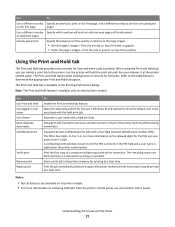
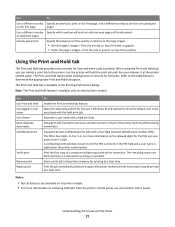
...
Verify print
Reserve print Repeat print
To
Enable the Print and Hold tab feature. Associate a user name with a four‑digit personal identification number (PIN).
Password‑protect confidential print jobs with a held jobs from the printer control panel, see your printer User's Guide.
Notes:
• Not all subsequent pages. When...
Quick Reference - Page 2
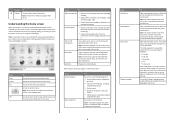
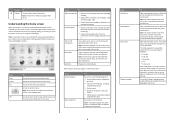
... per screen.
Open a password entry screen.
Understanding the home screen
When the printer is turned on your home screen customization settings, administrative setup, and active embedded solutions...shows a basic screen, referred to the printer.
Touch Lock Device Unlock Device Cancel Jobs
Change Language
To
Open a password entry screen.
USB or USB Thumbdrive
View, select, print,...
Quick Reference - Page 14
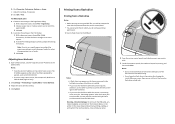
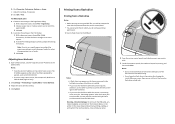
...these print jobs are using a proxy server, then temporarily disable it to enter the file password from the printer control panel. • You cannot print files for printing, and then touch...> Page Setup. 2 Choose a paper size or create a custom size to print documents from the memory device.
c Adjust the settings, if necessary. Note: To print on the printer home screen.
b Customize the...
Quick Reference - Page 17
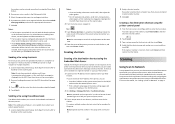
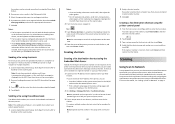
... are correct, and then touch OK. After the destinations (shared network folders) have an ID and password, get one from your system support person. 3 Type a unique name for use , then you...be required. A shortcut can create a permanent fax destination and assign a shortcut number. Note: A password may be created to search for the group. To create a multiple‑number shortcut, enter the ...
User's Guide - Page 17


...Jobs screen. Enter the correct password to lock the printer control panel.
Open a password entry screen. Note: This button appears only when the printer is unlocked and password has been set . The ...Note: This button appears only when there are held jobs
Release Held Fax Lock Device Unlock Device Cancel Jobs
Change Language
To
Search on any of the following options are available under...
User's Guide - Page 48
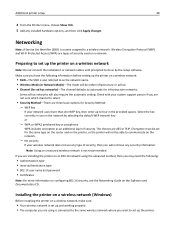
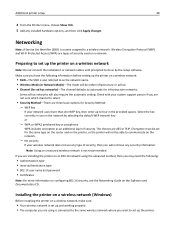
...; Wireless Mode (or Network Mode)-The mode will not have the following :
• Authentication type • Inner authentication type • 802.1X user name and password • Certificates
Note: For more than one WEP key, then enter up the printer.
Check with your network uses more information on configuring 802.1X...
User's Guide - Page 53


...To configure the printer using a static IP address, IPv6, or scripts, select Advanced Options > Administrator Tools.
3 Select Ethernet connection, and then click Continue.
4 Attach the appropriate cable to the ...and then click Continue. 4 From the Easy Install screen, click Install. 5 Type the user password, and then click OK. Additional printer setup
53
For Windows users
1 Insert the Software and...
User's Guide - Page 86
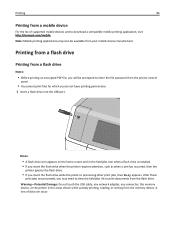
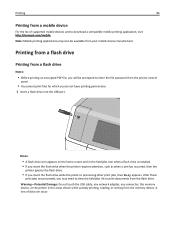
... control
panel.
• You cannot print files for which you will be available from the memory device. Printing
86
Printing from a mobile device
For the list of data can occur. Note: Mobile printing applications may need to view the held... printer is processing other print jobs, then Busy appears. A loss of supported mobile devices and to enter the file password from the flash drive.
User's Guide - Page 108
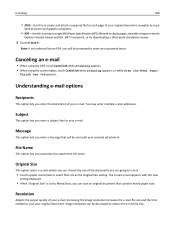
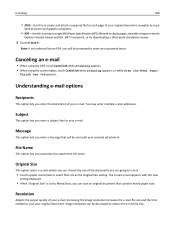
....
Resolution
Adjusts the output quality of your e-mail. Original Size
This option opens a screen where you enter a message that will be prompted to enter your password twice. Note: If you selected Secure PDF, you enter the destination of your e-mail.
Understanding e-mail options
Recipients
This option lets you will be decreased...
User's Guide - Page 159


... or edit a security template.
Understanding the printer menus
159
Use
Device‑Initiated E‑mail None Use Device SMTP Credentials
User‑Initiated E‑mail None Use Device SMTP Credentials Use Session User ID & Password Use Session E‑mail address & Password Prompt User
Device Userid
Device Password
Kerberos 5 Realm
NTLM Domain
To
Specify what credentials will be used...
User's Guide - Page 225
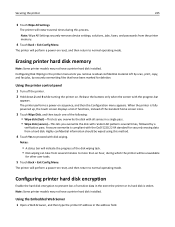
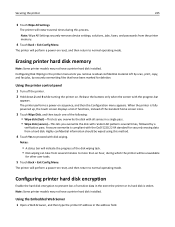
...or its hard disk is stolen. Highly confidential information should be unavailable
for deletion. The printer will restart several times during which the printer will perform a... encryption to normal operating mode. Note: Wipe All Settings securely removes device settings, solutions, jobs, faxes, and passwords from several times, followed by securely overwriting files that have a printer...
User's Guide - Page 302
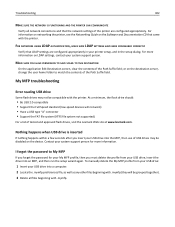
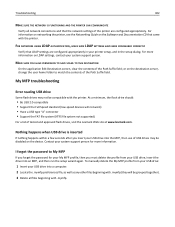
... My MFP profile from your USB drive into the MFP, then use of the Path Suffix field. I forgot the password to match the contents of USB drives may not be grouped together). 3 Delete all network connections and that LDAP settings are configured appropriately. Troubleshooting
302
MAKE SURE THE NETWORK IS FUNCTIONING AND THE...
User's Guide - Page 340


Contact system administrator if problem persists. 286 88 ...FTP 129 scanning to collate job 277 37 Insufficient memory, some Held Jobs were deleted 278 37 Insufficient memory, some data may not have printed 278 51 Defective ...or defective [color] cartridge 277 32.xx [color] cartridge part number unsupported by device 277 34 Incorrect paper size, open [src] 277 35 Insufficient memory to support ...
User's Guide - Page 344


... 150 XPS 211 menus diagram 133 Miscellaneous menu 160 moving the printer 10, 249, 250 multipurpose feeder loading 71 My MFP setting up 22 troubleshooting, forgot
password 302
N
Network [x] menu 146 Network Card menu 148 network options 25 network setup page
printing 58 Networking Guide
where to find 251 No analog phone...
User's Guide - Page 348


Contact system administrator. 276 SMTP Setup menu 158 Some held jobs were not restored 276 Standard Network menu 146 standard tray loading 59 Standard USB menu 152 statement ... destination 117 FTP address 126 FTP destination 125 showing icons on the home screen 20 Sleep Mode adjusting 219 SMTP server not set up 295 forgot My MFP password 302 Forms are not available or are not
set up .
Similar Questions
How To Reset Administrator Password On Lexmark X342n
(Posted by chodar 9 years ago)
Lexmark X748
The ADF says it is ready but when we try to scan it does not feed. The scanner images from the glass...
The ADF says it is ready but when we try to scan it does not feed. The scanner images from the glass...
(Posted by kaig 10 years ago)

