Lexmark X342N Support Question
Find answers below for this question about Lexmark X342N - Multi Function Printer.Need a Lexmark X342N manual? We have 6 online manuals for this item!
Question posted by chodar on May 3rd, 2014
How To Reset Administrator Password On Lexmark X342n
The person who posted this question about this Lexmark product did not include a detailed explanation. Please use the "Request More Information" button to the right if more details would help you to answer this question.
Current Answers
There are currently no answers that have been posted for this question.
Be the first to post an answer! Remember that you can earn up to 1,100 points for every answer you submit. The better the quality of your answer, the better chance it has to be accepted.
Be the first to post an answer! Remember that you can earn up to 1,100 points for every answer you submit. The better the quality of your answer, the better chance it has to be accepted.
Related Lexmark X342N Manual Pages
Sending a fax using the computer - Page 2


..., and then click Next. 6 Choose Select Components, and then click Next. 7 From the "Select your printer from the list" area, choose your printer model with the letters "PS" in the printer driver to the Lexmark Web site at www.lexmark.com.
Using the World Wide Web
1 Go to make them available for print jobs. For...
Troubleshooting Guide - Page 1
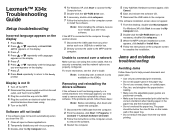
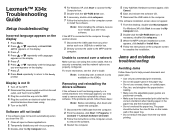
...sure you are using the correct cable, that other
device such as a USB hub or switch box.
2... the cord into an electrical outlet that it is not functioning properly or a communications error message appears, you may need... to complete the installation. Display is only available on the X342n.
Lexmark™ X34x Troubleshooting Guide
Setup troubleshooting
Incorrect language appears on ...
Troubleshooting Guide - Page 2


...
MFP does not print or respond
• Remove and reinstall the software. or Click Start Control Panel Printers and Other Hardware Printers and Faxes.
2 Double-click the Lexmark X340/X340n/
X342n icon.
3 Click Printer, and make sure the guides are scanning a document, wait until Toner
Dark appears.
5 Press . 6 Press or repeatedly to...
Troubleshooting Guide - Page 4


...Start Control Panel Printers and Other Hardware Printers and Faxes.
2 Double-click the Lexmark X340/X340n/
X342n icon.
3 Click Printer, and make sure that have been... Press or repeatedly until Fax
Forwarding appears.
6 Press . 7 Press or repeatedly until the other device is finished before sending the scan job.
• To change the scanning resolution to a lower ...
User's Guide - Page 2
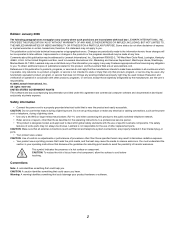
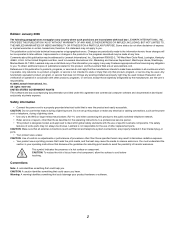
...that only that heats the print media, and the heat may be addressed to Lexmark International, Inc., Department F95/032-2, 740 West New Circle Road, Lexington, Kentucky... To obtain additional copies of specific Lexmark components. Any functionally equivalent product, program, or service that all countries in conjunction with local law: LEXMARK INTERNATIONAL, INC., PROVIDES THIS PUBLICATION ...
User's Guide - Page 7
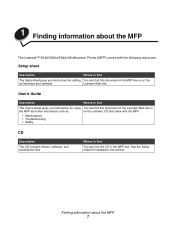
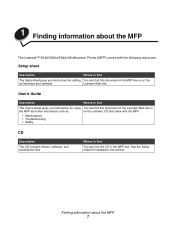
... See the Setup sheet for setting You can find this document on the Lexmark Web site or
the MFP and other information such as:
on the software...in the MFP box or on the
up hardware and software.
Finding information about the MFP
The Lexmark™ X340/X340n/X342n Multifunction Printer (MFP) comes with the MFP.
• Maintenance • Troubleshooting • Safety
CD
...
User's Guide - Page 13
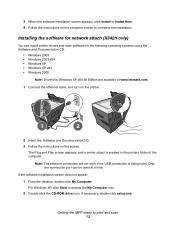
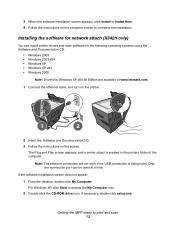
... or Install Now. 4 Follow the instructions on the screen. Installing the software for network attach (X342n only)
You can be used . Getting the MFP ready to access the My Computer icon.
2...setup.exe. The Plug and Play screen appears, and a printer object is being used at www.lexmark.com.
1 Connect the ethernet cable, and turn on the printer.
1
2
2 Insert the Software and Documentation CD. 3...
User's Guide - Page 70
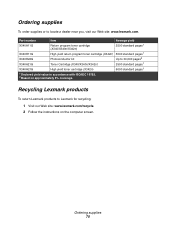
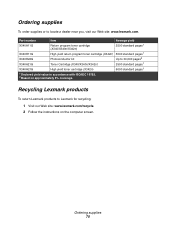
... 70 Part number
Item
Average yield
X340A11G
Return program toner cartridge (X340/X340n/X342n)
2500 standard pages1
X340H11G
High yield return program toner cartridge (X342n) 6000 standard pages1
X340H22G
Photoconductor kit
Up to Lexmark for recycling:
1 Visit our Web site: www.lexmark.com/recycle. 2 Follow the instructions on approximately 5% coverage. Ordering supplies
To order...
User's Guide - Page 84
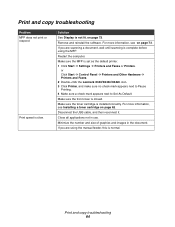
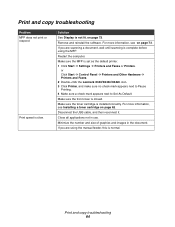
Restart the computer.
or Click Start Æ Control Panel Æ Printers and Other Hardware Æ Printers and Faxes. 2 Double-click the Lexmark X340/X340n/X342n icon. 3 Click Printer, and make sure no check mark appears next to Pause Printing. 4 Make sure a check mark appears next to Set As Default. Minimize the number and ...
User's Guide - Page 88


... the ADF or on hold or paused. 1 Click Start Æ Settings Æ Printers and Faxes or Printers. If you
want to Set As Default.
Scan troubleshooting 88 Restart the computer. To...
or Click Start Æ Control Panel Æ Printers and Other Hardware Æ Printers and Faxes. 2 Double-click the Lexmark X340/X340n/X342n icon. 3 Click Printer, and make sure no check mark appears next to...
User's Guide - Page 94


...premises' wiring and telephone network must accept any radio or television interference caused by the Administrative Council for Terminal Attachments (ACTA). On the back of this equipment. This equipment ...statement
Part 15
The Lexmark X340 (7003-100), X340n (7003-x050), and X342n (7003-110) have been tested and found to comply with the limits for a Class B digital device, pursuant to Part 15...
Service Manual - Page 1


Edition March 9, 2007
Lexmark™ X340, X340n, and X342n 7003-XXX
• Table of contents • Start diagnostics • Safety and notices • Trademarks • Index
Lexmark and Lexmark with diamond design are trademarks of Lexmark International, Inc., registered in the United States and/or other countries.
Service Manual - Page 15


... 2 inches 3 inches 8 inches 16 inches
Item
Base memory
7003-100 Lexmark X340
64MB
7003-050 Lexmark X340n
64MB
7003-110 Lexmark X342n
64MB
Note: Optional memory, flash memory, and Lexmark solution cards are MFPs that combine print, scan, copy, e-mail, and fax features into a single device designed for more information.
7003-XXX
1. See "Repair information" on...
Service Manual - Page 16


... provided by an internal USB 2.0 daughtercard. Connectivity and compatibility
Attachments Standard USB 2.0 interface Fax Modem 10/100 Base - 7003-XXX
Supported operating systems
The Lexmark X340, X340n, and X342n MFPs are compatible with following operating systems:
• Microsoft Windows 2000 Professional • Microsoft Windows 2000 Server • Microsoft Windows 2000 Advanced Server...
Service Manual - Page 17


Media trays and supply capacity
Item
7003-100 Lexmark X340
7003-050 Lexmark X340n
7003-110 Lexmark X342n
Available input trays
250-sheet tray
4
4
4
Single-sheet manual
4
4
4
feeder
550-sheet optional drawer
4
4
4
Toner and photoconductor
Toner cartridge yield
1,500 pages* (X 340 starter toner ...
Service Manual - Page 19


... ScanBack utility is available only on the X340n, and X342n.
Note: Network scan is bundled with the Lexmark ScanBackTM utility. General information 1-5 This lock must be moved to the open position in 40 seconds
Maximum document width 216mm (8.5")
ADF
Scan speed @600x300 dpi
&#...
Service Manual - Page 22
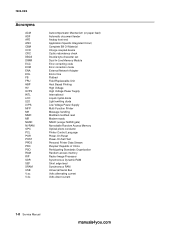
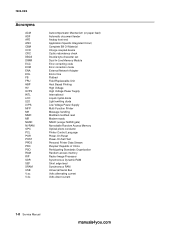
... International Liquid crystal diode Light emitting diode Low Voltage Power Supply Multi Function Printer Message handling Modified modified read Modem ready NAND (usage: NAND gate) Nonvolatile Random Access Memory Optical photo conductor Printer Control Language Power-On Reset Power-On Self Test Personal Printer Data Stream Peoples' Republic of China Participating Standards Organization Random...
Service Manual - Page 27


...any additional information needs to be displayed on the panel.
Press to navigate the MFP administrative menus. Press the Darkness button to set to default.
The alphanumeric keys are the .... 7003-XXX
Button Display panel Navigation keys
Back Menu Alphanumeric keys Multi-purpose job setup buttons Start
Stop
Function
2 X 16 character backlit LCD(DBCS capable).
Use the navigation ...
Service Manual - Page 141


.../40X3499) should be replaced every 20,000 pages, and the ADF pick roller (40X2401) should be replaced every 60,000 pages. If the dirt is multi feeding, check the ADF pick roller and pad for dirt. Preventive maintenance 6-1 Preventive maintenance
Printer engine
The Lexmark X340, X340n and X342n printer engines do not require preventive maintenance.
Service Manual - Page 143


... legend is contained in a parts packet. • Model information used in the parts catalog:
Asm- Machine type and model
Description
7003-100
Lexmark X340
7003-050
Lexmark X340n
7003-110
Lexmark X342n
Parts catalog 7-1 Part Index number
Units/ mach
Units/ FRU
Description
• Asm-index: identifies the assembly and the item in the parts...
Similar Questions
How Do I Reset Admin Password / Settings Pin For X548
pin was set by previous owner, and now unable to use USB print function and also shows "copy" as wat...
pin was set by previous owner, and now unable to use USB print function and also shows "copy" as wat...
(Posted by paulhorley 5 years ago)
How To Factory Reset A Lexmark X342n
(Posted by segsolo 9 years ago)
How To Reset A Lexmark X342n Printer
(Posted by alexba 10 years ago)

