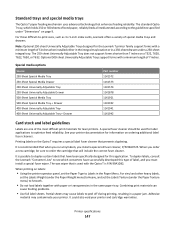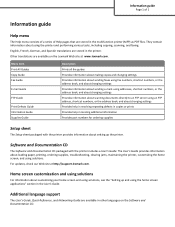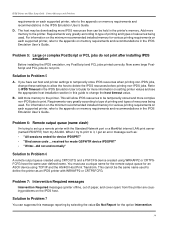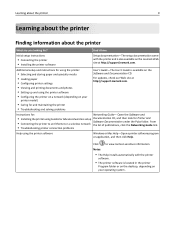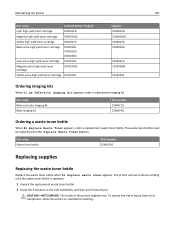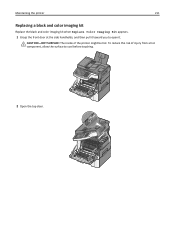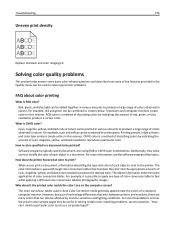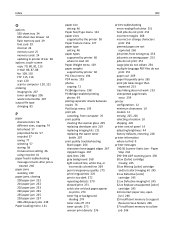Lexmark X548 Support and Manuals
Get Help and Manuals for this Lexmark item

View All Support Options Below
Free Lexmark X548 manuals!
Problems with Lexmark X548?
Ask a Question
Free Lexmark X548 manuals!
Problems with Lexmark X548?
Ask a Question
Most Recent Lexmark X548 Questions
How Do I Reset Admin Password / Settings Pin For X548
pin was set by previous owner, and now unable to use USB print function and also shows "copy" as wat...
pin was set by previous owner, and now unable to use USB print function and also shows "copy" as wat...
(Posted by paulhorley 5 years ago)
Unusual Error Code
An error message keeps coming up as: 982.03 Service Tray 2 comm.How do I fix it?
An error message keeps coming up as: 982.03 Service Tray 2 comm.How do I fix it?
(Posted by rachelblackburn66 6 years ago)
How To Set Up A Lexmark X548 Using Usb
(Posted by funth 9 years ago)
How To Reinitialize A Lexmark X548
(Posted by kalrijondv 9 years ago)
How To Set Up Email Scannner On Lexmark X548
(Posted by tamilan 9 years ago)
Lexmark X548 Videos

Lexmark X548 Colour Multifunction Printer Review - Part 1 of 4 - Intro
Duration: 2:58
Total Views: 621
Duration: 2:58
Total Views: 621

Lexmark X548 Colour Multifunction Printer Review - Part 4 of 4 - Touchscreen Demo
Duration: 5:04
Total Views: 1,110
Duration: 5:04
Total Views: 1,110
Popular Lexmark X548 Manual Pages
Lexmark X548 Reviews
We have not received any reviews for Lexmark yet.