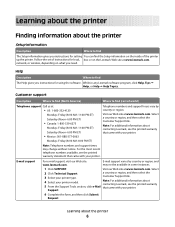Lexmark X463 Support and Manuals
Get Help and Manuals for this Lexmark item

View All Support Options Below
Free Lexmark X463 manuals!
Problems with Lexmark X463?
Ask a Question
Free Lexmark X463 manuals!
Problems with Lexmark X463?
Ask a Question
Most Recent Lexmark X463 Questions
Removing Photoconductor
I am not able to remove the photoconductor on my Lexmark 463. The ink cartridge will not stay in pla...
I am not able to remove the photoconductor on my Lexmark 463. The ink cartridge will not stay in pla...
(Posted by kinderstars 2 years ago)
How To Replace Fuser Lexmark X463
(Posted by terablj 10 years ago)
I Am Sudhakar Lexmark 463 Error Code List Please
(Posted by Anonymous-87412 11 years ago)
Can A Lexmark X463 Have A Fax Card Installed In It From The Back Of The Machine?
(Posted by wendelldaugherty 11 years ago)
Lexmark X463 Videos

INSTRUKCJA TONER LEXMARK E260 E360 E460 X264 X363 X364 X463 X464 X466 DELL 2330 2350 3330
Duration: 3:32
Total Views: 2,140
Duration: 3:32
Total Views: 2,140
Popular Lexmark X463 Manual Pages
Lexmark X463 Reviews
We have not received any reviews for Lexmark yet.