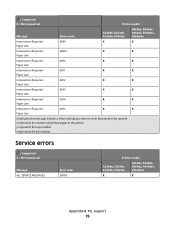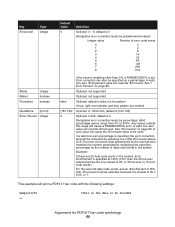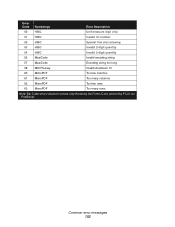Lexmark X463 Support Question
Find answers below for this question about Lexmark X463.Need a Lexmark X463 manual? We have 23 online manuals for this item!
Question posted by Anonymous-87412 on December 5th, 2012
I Am Sudhakar Lexmark 463 Error Code List Please
Current Answers
Answer #1: Posted by prateekk007 on December 5th, 2012 10:39 AM
Please refer to the below mentioned link and navigate to page number- 76 for service error code list.
Please reply if you have any further questions.
Thanks & Regards
Prateek K
#iworkfordell
Thanks & Regards
Prateek K
Related Lexmark X463 Manual Pages
Similar Questions
I am not able to remove the photoconductor on my Lexmark 463. The ink cartridge will not stay in pla...
Error Code 5 where can I find tips to correct this problem.
hi.......... i need error code for lexmark x854e