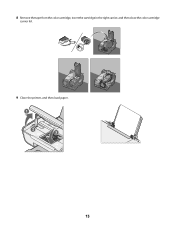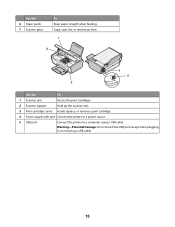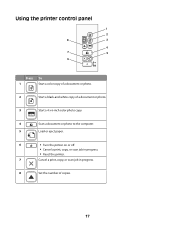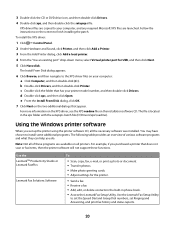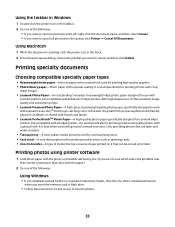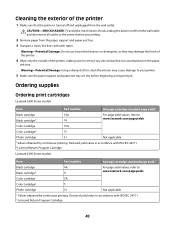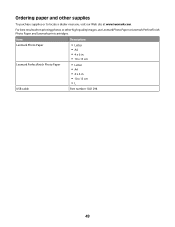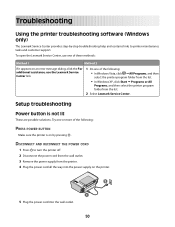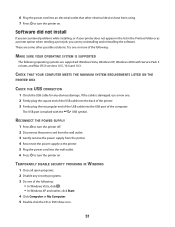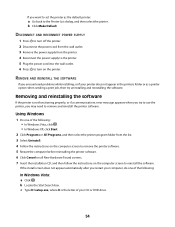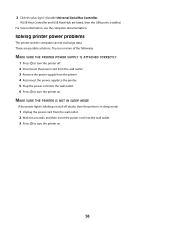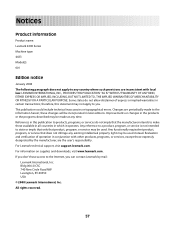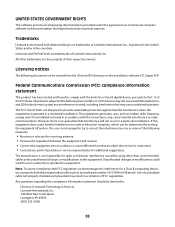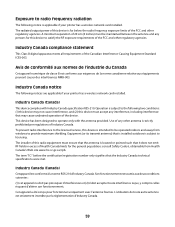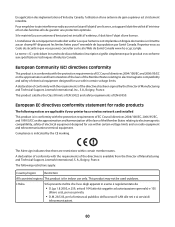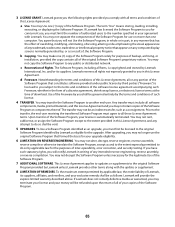Lexmark X2600 Support Question
Find answers below for this question about Lexmark X2600 - USB 2.0 All-in-One Color Inkjet Printer Scanner Copier Photo.Need a Lexmark X2600 manual? We have 2 online manuals for this item!
Question posted by timiecox on November 23rd, 2012
Error Code 5 ... How Can I Correct This?
Error Code 5 where can I find tips to correct this problem.
Current Answers
Answer #1: Posted by LexmarkListens on November 23rd, 2012 1:46 PM
That's a cartridge problem. You would need to replace the cartridge. You can check the list of error codes for your printer and the actions needed to resolve the error here: http://bit.ly/UyGRBi
Lexmark Listens
Phone:
USA: 1-800-539-6275
Canada: (877) 856-5540
UK: 0800 121 4726
South Africa: 0800 981 435
Related Lexmark X2600 Manual Pages
Similar Questions
Lexmark 2600 Series How To Give Color Print
(Posted by sgujef 9 years ago)
How Do I Fix Error Correction Problem Onlexmark X4270
(Posted by missmarywilliams 10 years ago)
I Get An Error Message Saying'cartridge Installation Problem Reinstall Cartidge
printer willl no t print, gives an error message to check cartridge installation by removing and rei...
printer willl no t print, gives an error message to check cartridge installation by removing and rei...
(Posted by hginojai 11 years ago)
Lx-2650 Printer/scanner Erratically Gives Error Message And Does Not Scan.
Complying with error message sometimes fixes problem. But error message getting more frequent. Remak...
Complying with error message sometimes fixes problem. But error message getting more frequent. Remak...
(Posted by hermithart 12 years ago)
Usb Port On My X264dn Printer. Is There One? If So, Where Is It?
I can't find a USB port on my X264dn printer. Is there one? if so, where is it?
I can't find a USB port on my X264dn printer. Is there one? if so, where is it?
(Posted by gmomburns 12 years ago)