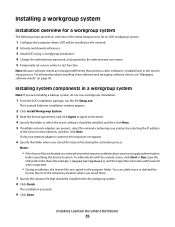Lexmark X792 Support Question
Find answers below for this question about Lexmark X792.Need a Lexmark X792 manual? We have 33 online manuals for this item!
Question posted by natrellcurry1 on July 24th, 2015
How To Reset Administrator Password
The person who posted this question about this Lexmark product did not include a detailed explanation. Please use the "Request More Information" button to the right if more details would help you to answer this question.
Current Answers
Answer #1: Posted by TechSupport101 on July 24th, 2015 4:44 PM
- Power the MFP off.
- Press and hold the OK button on the printer control panel.
- Power the MFP on, and keep the OK button held down until you see Ready on the display. The password is now reset to the default of 00000.
Related Lexmark X792 Manual Pages
Similar Questions
Contactless Authentication Device
Contactless Authentication Device X792 ?Is it 57X0065 ?
Contactless Authentication Device X792 ?Is it 57X0065 ?
(Posted by andrewross 3 years ago)
How Do I Reset Admin Password / Settings Pin For X548
pin was set by previous owner, and now unable to use USB print function and also shows "copy" as wat...
pin was set by previous owner, and now unable to use USB print function and also shows "copy" as wat...
(Posted by paulhorley 5 years ago)
How To Reset Administrator Password On Lexmark X342n
(Posted by chodar 9 years ago)