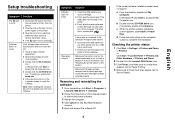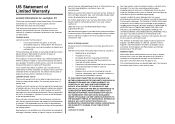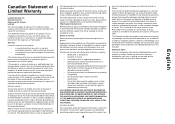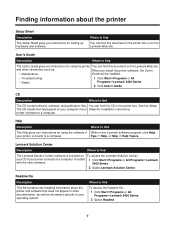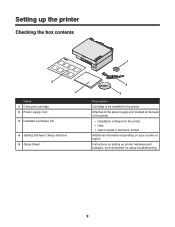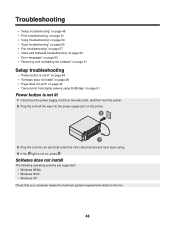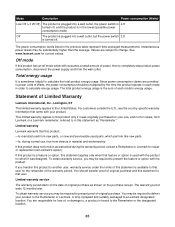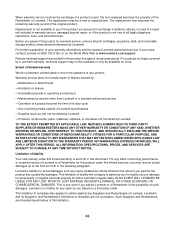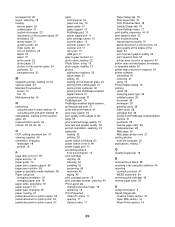Lexmark 2480 - Forms Printer B/W Dot-matrix Support and Manuals
Get Help and Manuals for this Lexmark item

View All Support Options Below
Free Lexmark 2480 manuals!
Problems with Lexmark 2480?
Ask a Question
Free Lexmark 2480 manuals!
Problems with Lexmark 2480?
Ask a Question
Most Recent Lexmark 2480 Questions
How Do I Cancel A Job
(Posted by davidhernandez1987 8 years ago)
2480-200 For Tattoo Stencils
i just bought one of these printers on e-bay and was wondering if i can use it to make tattoo stenci...
i just bought one of these printers on e-bay and was wondering if i can use it to make tattoo stenci...
(Posted by eezel4801 11 years ago)
Lexmark 2480 Videos
Popular Lexmark 2480 Manual Pages
Lexmark 2480 Reviews
We have not received any reviews for Lexmark yet.