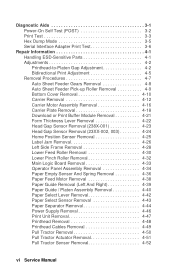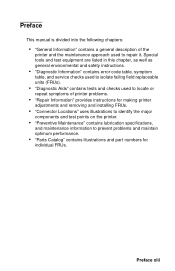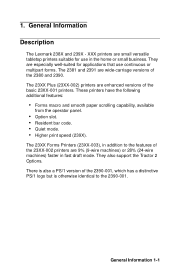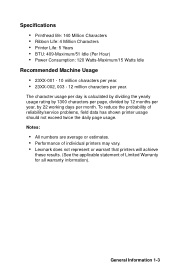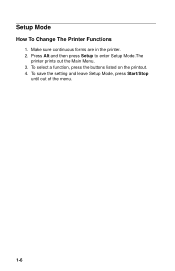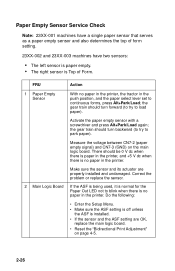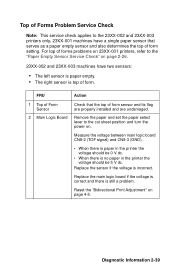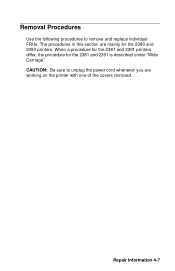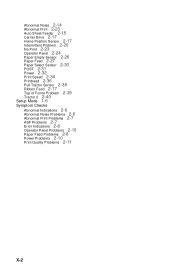Lexmark 2380 - Forms Printer B/W Dot-matrix Support and Manuals
Get Help and Manuals for this Lexmark item

View All Support Options Below
Free Lexmark 2380 manuals!
Problems with Lexmark 2380?
Ask a Question
Free Lexmark 2380 manuals!
Problems with Lexmark 2380?
Ask a Question
Most Recent Lexmark 2380 Questions
Why Feed A Blank Sheet Of Paper Before Printing A Report?
My company has a 2380 plus. When we run a report a blank sheet of paper is fed before the report is ...
My company has a 2380 plus. When we run a report a blank sheet of paper is fed before the report is ...
(Posted by rhinson49 9 years ago)
Compatibility With Windows 7 32 Bit
compatibility with windows 7 32 bit
compatibility with windows 7 32 bit
(Posted by durasyno 12 years ago)
Lexmark 2380 Videos
Popular Lexmark 2380 Manual Pages
Lexmark 2380 Reviews
We have not received any reviews for Lexmark yet.