Lexmark 2491 - Forms Printer B/W Dot-matrix Support and Manuals
Get Help and Manuals for this Lexmark item
This item is in your list!

View All Support Options Below
Free Lexmark 2491 manuals!
Problems with Lexmark 2491?
Ask a Question
Free Lexmark 2491 manuals!
Problems with Lexmark 2491?
Ask a Question
Popular Lexmark 2491 Manual Pages
User's Guide - Page 4


... Using Setup mode to change printer settings 89 Setup menu options 95 Forms Macro menu options 96 Data menu options 100 Control menu options 102 Emulation menu options 103 Interface menu options 105
Chapter 6: Supplies 107 Ordering supplies 107 Parallel cable 108 USB cable ...108 Serial adapter and cable 108 Printer ribbon 108 Paper specifications 109
Chapter 7: Troubleshooting and...
User's Guide - Page 8


... formats which include character option settings (font, pitch, and so on) and paper handling options (page length, margins and so on).
This printer has the capability of paper used, reducing costs.
4
Enables printing on cut sheets Tear Off
All models
Button control for Load/Unload, Tear Off, Font, Setup, paper movement, Pitch, and Macro...
User's Guide - Page 21
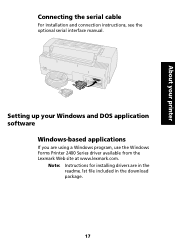
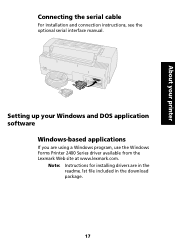
Setting up your printer
Connecting the serial cable
For installation and connection instructions, see the optional serial interface manual. About your Windows and DOS application software
Windows-based applications
If you are in the readme.1st file included in the download package.
17 Note: Instructions for installing drivers are using a Windows program, use the Windows Forms Printer 2400 ...
User's Guide - Page 28


...2491 • Courier
• This setting will be online to perform printer tasks and change printer settings.
FormFeed
Advance the paper to parked position. Operator panel
24 Tear Off
Alternate paper between Tractor 1 and Tractor 2, if the optional Tractor 2 is installed. Start/Stop
Alternate the printer... between Tear Off and Top-Of-Form. Font
Notes:
• Repeatedly pressing...
User's Guide - Page 30
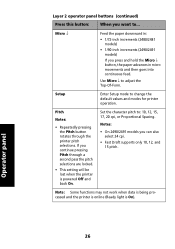
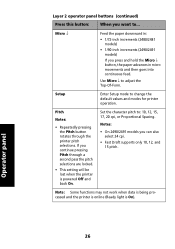
... through a second pass the pitch selections are locked.
• This setting will be lost when the printer is On). Set the character pitch to adjust the Top-Of-Form. Notes:
• On 2490/2491 models you want to change the default values and modes for printer operation. Note: Some functions may not work when data is being...
User's Guide - Page 33


... On or to One Second), or you must set to Off).
For more information, see "Setting the Tear Off position" on the next page or to eject the cut form. Advancing the paper
You can move a continuous form manually to the Tear Off position (Auto Tear Off set the correct page length in the push position...
User's Guide - Page 108


... following character sets are also supported, but only through host commands used by Epson FX850/FX1050: • Japan • Norway • Denmark II • Korea (2480/2481 printers only) • Spain II • Latin America • Legal
Okidata Emulation
Use 7 or 8 Bit Graphics
Note: Only appears if optional Okidata emulation is installed.
Using Setup mode...
User's Guide - Page 118
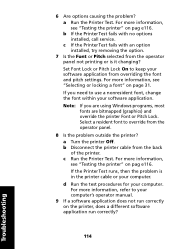
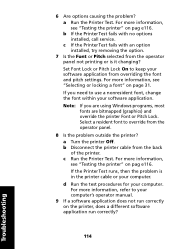
...b Disconnect the printer cable from the operator panel not printing or is in the printer cable or your software application. Troubleshooting
114 a Run the Printer Test.
If you are using Windows programs, most fonts are bitmapped (graphics) and override the printer Font or Pitch Lock.
c If the PrinterTest fails with no options installed, call service. c Run the Printer Test.
User's Guide - Page 132
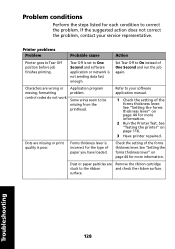
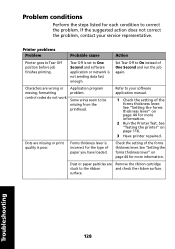
... information.
2 Run the Printer Test. See "Setting the forms thickness lever" on page 116.
3 Have printer repaired. If the suggested action does not correct the problem, contact your software
application manual.
1 Check the setting of the forms thickness lever. Printer problems Problem
Probable cause
Action
Printer goes to the ribbon
and check the ribbon surface. Characters are Remove...
User's Guide - Page 134


...low.
Left margin moves to your software application manual. Adjust page length in Setup menu. Readjust Top-Of-Form. For help , see "Setting Top-Of-Form" on pag e89.
Reset the forms thickness lever. Troubleshooting
130 For help , see "Using Setup mode to your software application manual. Action
Refer to change printer settings" on page 81.
Refer to the right during printing...
User's Guide - Page 139


... Auto Sheet Feeder rollers" on page 90 for recommended paper weights. Printer problems (continued)
Problem
Probable cause
Action
Paper does not feed from the paper bin and fan the top and bottom edges with your thumb.
See the optional Auto Sheet Feeder manual for more than 150 sheets (64 g/m2).
Remove all paper from...
User's Guide - Page 142


... set incorrectly.
Troubleshooting
138 Printer problems (continued)
Problem
Probable cause
Action
The Auto Sheet Feeder feeds paper at the wrong Top-Of-Form position.
See "Paper fed from the Auto Sheet Feeder and use paper that the paper meets the paper specifications. Too much paper loaded. See the optional Auto Sheet Feeder manual for recommended paper weights. The forms...
User's Guide - Page 143
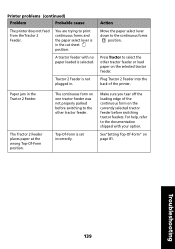
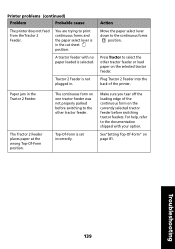
... plugged in the cut sheet position.
Plug Tractor 2 Feeder into the back of the continuous form on the selected tractor feeder.
Troubleshooting
139 Printer problems (continued)
Problem
Probable cause
The printer does not feed from the Tractor 2 Feeder.
See"Setting Top-Of-Form" on one tractor feeder was not properly parked before switching tractor feeders. Action
Move the...
User's Guide - Page 163


...a fee. When warranty service involves the exchange of a product or part, the item replaced becomes the property of technical support. Free remote technical support is provided for exchange is not available to have installed a maintenance kit as specified (if
applicable) • Use of printing media outside of Lexmark specifications • Use of other than Lexmark product or component
159...
User's Guide - Page 167


...9 switch 7 Power light 27 printer driver 19 printer parts forms thickness lever 7 front cover 7 latch 9 manual feed door 7 operator panel 7 paper guides 7 paper select lever 7 parallel interface connector 9 power
connector 9 switch 7 tear bar 9 top cover 7 printer test 116 printing a cut form 73 an envelope 73 on continuous forms 46 printing becomes slower 141 problem conditions 128 characters are...
Lexmark 2491 Reviews
Do you have an experience with the Lexmark 2491 that you would like to share?
Earn 750 points for your review!
We have not received any reviews for Lexmark yet.
Earn 750 points for your review!
