Lexmark 2581n - Forms Printer B/W Dot-matrix Support and Manuals
Get Help and Manuals for this Lexmark item
This item is in your list!

View All Support Options Below
Free Lexmark 2581n manuals!
Problems with Lexmark 2581n?
Ask a Question
Free Lexmark 2581n manuals!
Problems with Lexmark 2581n?
Ask a Question
Popular Lexmark 2581n Manual Pages
User Guide - Page 3


... ribbon cartridge...56 Cleaning the printer...56 Recycling Lexmark products...57
Administrative support 58
Restoring the factory default settings...58 Supporting IPSec...59 Supporting SNMPv3...59 Using 802.1x authentication...60 Contents
3
Loading a cut form or envelope manually ...36 Aligning the left margin ...38
Setting Top-of-Form...39
Setting Top‑Of‑Form for continuous forms in...
User Guide - Page 11


The internal serial interface (RS‑232) is standard on the 2580n/2581n and 2590n/2591n models.
The Network option is optional for the 2580/2581 and 2590/2591 models.
Allows the printer to work with all programs that support IBM emulation or Epson emulation • Compatible with Okidata MICROLINE emulation (with compatible interface connections Both parallel...
User Guide - Page 25


... the control panel cover.
The paper rolls backward, then goes to the Top‑Of‑Form and begins printing. The factory default setting for paper loading instructions.
1 Turn the printer on. The printer beeps twice. Note: If you have installed the optional Auto Sheet Feeder or Tractor 2, see the documentation that came with your option...
User Guide - Page 40


... manual feeder.
• If Auto Cut Sheet is set to On, the printer will move the paper to set the printer online. The Paper Out light blinks if no paper is in pull mode
1 Turn the printer on the pull tractor feed pins. 4 Open the control panel cover to access layer 2.
1
2
3
4
Power
Set TOF
LineFeed
Macro
Micro
Micro
Setup...
User Guide - Page 42


... Feeder or the Tractor 2 Feeder is installed, the cut form maximum width is 215 mm (8.5 in .).
Paper and specialty media guide
42
Paper and specialty media guide
Paper types and sizes supported by the printer
The printer supports paper weights of 56-90 g/m2 (15‑24 lb) and envelope weights of multiple part forms is 0.512 mm (0.0202 in.).
User Guide - Page 51


... 8".
Data options
Note: Use Setup mode to configure the printer according to the current Top‑Of‑Form position. - On-Cut sheet paper automatically loads to your needs. Off-You can use with the printer:
Buffer
• Minimum-Sets the receive buffer size to zero • Maximum-For 2580/2581 models, sets the receive buffer size to...
User Guide - Page 52
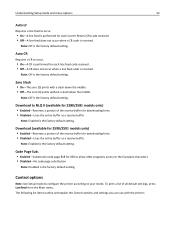
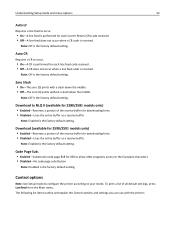
... entire buffer as a receive buffer
Note: Enabled is the factory default setting. Control options
Note: Use Setup mode to configure the printer according to NLQ II (available for 2580/2581 models only)
• Enabled-Reserves a portion of the receive buffer for each Carrier Return (CR) code received. • Off-A line feed does not occur when a CR...
User Guide - Page 54
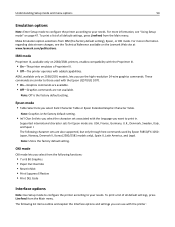
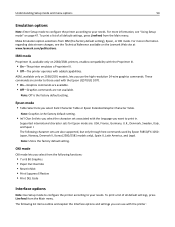
... DEL Code
Interface options
Note: Use Setup mode to configure the printer according to print in. For more information regarding data stream changes, see "Using Setup mode" on 2590/2591 models, lets you select from the Main menu. IBM mode
Proprinter III, available only on the Lexmark Web site at www.lexmark.com/publications.
Supported international character sets for...
User Guide - Page 56


... a flat surface. 4 Set the forms thickness lever to position 7. 5 Squeeze the left and right latches on the ribbon cartridge to cool before touching.
3 Squeeze the left and right latches on the ribbon cartridge, and then lift it out of paper from the Lexmark Web site at www.lexmark.com.
Ordering supplies
Use the listed part numbers to...
User Guide - Page 62


... operating conditions. Troubleshooting
62
Using Hex Trace mode
Hex Trace mode prints the control codes that needs to be corrected by turning the printer off and back on again. Use this mode to help diagnose software/driver problems.
1 Make sure the paper is loaded, and the ribbon cartridge is in the continuous forms position. The printer has data...
User Guide - Page 63
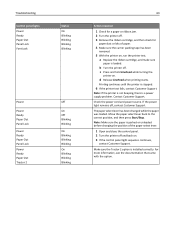
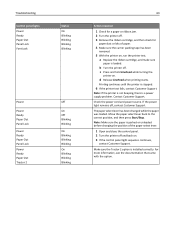
... lever.
1 Open and close the control panel. 2 Turn the printer off and back on. 3 If the control panel light sequence continues,
contact Customer Support. a Replace the ribbon cartridge, and make sure
paper is a power supply problem.
If the power light remains off .
Contact Customer Support. Check the power cord and power source. For more information, see the documentation that came...
User Guide - Page 72


... number. CHECK THE FORMS THICKNESS LEVER
The forms thickness lever may have a printer part that requires adjustment or replacement.
Try one or more of print. 3 Replace the ribbon cartridge. 4 Run a printer test. If so, move it to the correct number for the form thickness you solve print quality problems. If these suggestions do not correct the problem, contact Customer Support. Print is...
User Guide - Page 75
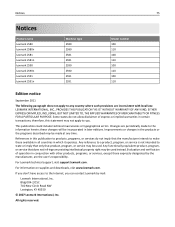
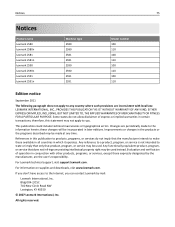
...implied warranties in which it operates. Any functionally equivalent product, program, or service that does not infringe any time. Notices
75
Notices
Product name Lexmark 2580 Lexmark 2580n Lexmark 2581 Lexmark 2581n Lexmark 2590 Lexmark 2590n Lexmark 2591 Lexmark 2591n
Machine type 2580 2580 2581 2581 2590 2590 2591 2591
Model number 100 110 100 110 100 110 100 110
Edition notice
September...
User Guide - Page 80
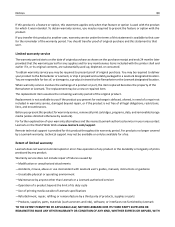
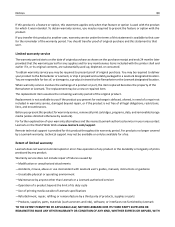
... may be available for exchange is available to that user. To obtain warranty service you transfer this product to another user, warranty service under the terms of this product throughout its original contents, are responsible for any maintenance items included with Lexmark user's guides, manuals, instructions or guidance
-Unsuitable physical or operating environment
-Maintenance by...
User Guide - Page 82


... European character support
Code page substitution 51
F
factory default settings restoring 58
FCC notices 76 features and functions
printer 9 font
locking 20 selecting 20 font lock disabling 20 Forms Macro options Setup mode 50 forms thickness lever setting 22
H
Hex Trace mode using 61
I
IBM emulation mode using 13
Interface options 54 IPSec 59
J
jams and misfeeds troubleshooting paper...
Lexmark 2581n Reviews
Do you have an experience with the Lexmark 2581n that you would like to share?
Earn 750 points for your review!
We have not received any reviews for Lexmark yet.
Earn 750 points for your review!
