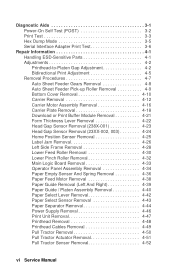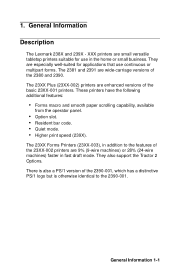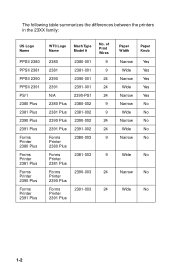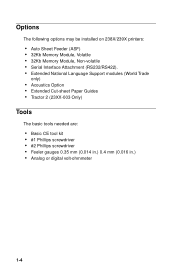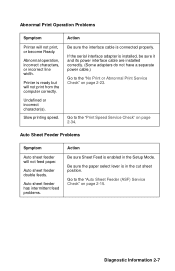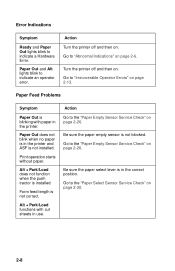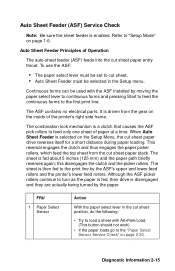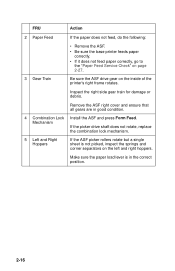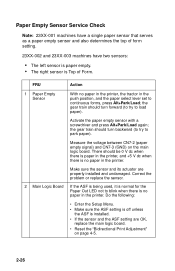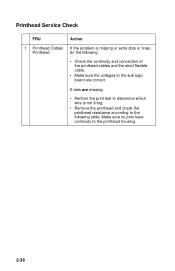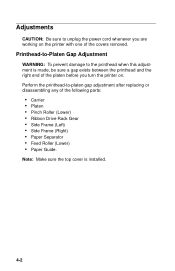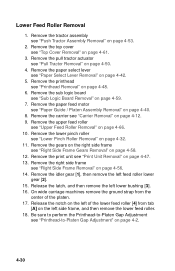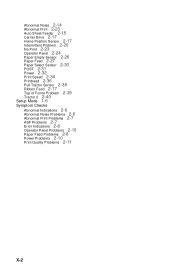Lexmark 2380 Support Question
Find answers below for this question about Lexmark 2380 - Forms Printer B/W Dot-matrix.Need a Lexmark 2380 manual? We have 1 online manual for this item!
Question posted by rhinson49 on July 20th, 2014
Why Feed A Blank Sheet Of Paper Before Printing A Report?
My company has a 2380 plus. When we run a report a blank sheet of paper is fed before the report is printed. This is a huge waste of paper & is not cost effective. What adjustment can we make to correct this?
Current Answers
Related Lexmark 2380 Manual Pages
Similar Questions
Error Code 52 On Lexmark 4227 Forms Printer
Please Explain
(Posted by danielfrancis 11 years ago)
Disable Power Saving?
How to disable the power saving settings on a Lexmark Forms Printer 2580?
How to disable the power saving settings on a Lexmark Forms Printer 2580?
(Posted by nostyler 11 years ago)
Please Advise What Ink Cartridge The Lexmark 2581-110 Form Printer Uses
(Posted by alex61742 11 years ago)
Lexmark 2381 Plus Forms Printer How To Get Rid Of Line Down Middle Of Page?
I use an "old wood burning", Lexmark 2381 PLus Forms Printrer,. My issue is that's it's notprinting ...
I use an "old wood burning", Lexmark 2381 PLus Forms Printrer,. My issue is that's it's notprinting ...
(Posted by lapiper 12 years ago)
How Do I Set My Forms 2590 Printer To Align The Prints?
I have a Lexmark Forms 2590. I used a continuous A4 paper and used it for Sage application. Everytim...
I have a Lexmark Forms 2590. I used a continuous A4 paper and used it for Sage application. Everytim...
(Posted by xcalipto 12 years ago)