Lexmark 16M1260 Support and Manuals
Get Help and Manuals for this Lexmark item
This item is in your list!

View All Support Options Below
Free Lexmark 16M1260 manuals!
Problems with Lexmark 16M1260?
Ask a Question
Free Lexmark 16M1260 manuals!
Problems with Lexmark 16M1260?
Ask a Question
Most Recent Lexmark 16M1260 Questions
I Loaded A New Black Ink And It Just Prints Out Blank Pages.
I put in a new 16 black ink (properly and with the sticker off). It just prints out blank pages, unl...
I put in a new 16 black ink (properly and with the sticker off). It just prints out blank pages, unl...
(Posted by jumpseat93 11 years ago)
Popular Lexmark 16M1260 Manual Pages
User Manual - Page 15


...
The Help gives you instructions for You can find the Setup information on the side of the printer setting up the printer. For the most recent telephone numbers available, see the printed
ET)
warranty that came with your printer. Follow the set of world)
Call us at
ET)
www.lexmark.com. Customer support
Description Telephone support
Where to find (North...
User Manual - Page 17


...; Keep the printer:
- You can:
• Make quick copies, or change the settings on the printer control panel to perform specific copy jobs. • Send a fax using the printer control panel. ...Learning about the printer
17 It is important to your computer, an e-mail address, a flash drive, or an FTP destination. • Scan documents and send them also. If you plan to install any options, ...
User Manual - Page 26


... Solutions Ports (ISP)
- you have any cables going into the printer. Fonts
• Firmware cards - Additional printer setup
Installing internal options
CAUTION-SHOCK HAZARD: If you are accessing the system board or installing optional hardware or memory devices sometime after setting up the printer, then turn the printer off as well, and unplug any other devices attached to the...
User Manual - Page 45
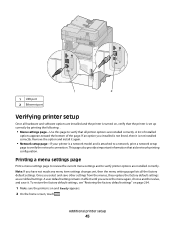
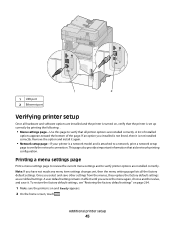
... all printer options are installed correctly. A user default setting remains in effect until you select and save it.
Additional printer setup
45
A list of installed
options appears toward the bottom of the page. Once you access the menu again, choose another value, and save other settings from the menus, they replace the factory default settings as user default settings. To...
User Manual - Page 58


... Search box, type D:\setup.exe, where D is the letter of distance between the printer and computer or when an interface with a better transfer rate is not available. b Locate the submenu with serial port settings. e Print a menu settings page.
2 Install the printer driver: a Insert the Software and Documentation CD.
d Click Custom. i Click the + beside the printer model under the Select...
User Manual - Page 129


...settings as needed in the Page Setup dialog: 1 With a document open, choose File > Page Setup. 2 Choose a paper size or create a custom size to see "Avoiding jams" on page 138 and "Storing paper" on a specific...
• Use letterhead designed specifically for laser printers. • Print samples on a specific paper type, adjust the paper type setting to prevent sheets from sticking ...
User Manual - Page 165


.... • When the Off setting is used, the printer uses PostScript emulation if PS
SmartSwitch is installed. Menu item NetWare Setup Page Print Fonts Print Directory
Asset Report
Description
Prints a report containing NetWare-specific information about the network settings Note: This menu item appears only for the printer language currently set in the printer
Prints a list of all the...
User Manual - Page 181


... disk
is installed.
• Off is the default setting. • Due to the large amount of resources required for Automatic Wiping,
activating this space until it can be wiped and returned to service. Understanding printer menus
181 Automatic Wiping marks all confidential jobs held jobs.
Disk Wiping menu
Menu item
Automatic Wiping Off On...
User Manual - Page 190
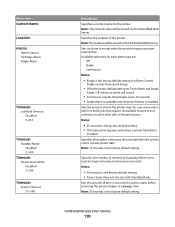
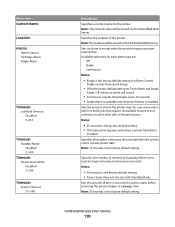
... appears only when a printer hard disk is the factory default setting.
Menu item Contact Name
Location
Alarms Alarm Control Cartridge Alarm Staple Alarm
Timeouts Job Hold Timeout Disabled 5-255
Timeouts Standby Mode Disabled 2-240
Timeouts Power Saver Mode Disabled 2-240
Timeouts Screen Timeout 15-300
Description Specifies a contact name for Toner Alarm and Staple...
User Manual - Page 221


... the missing information and/or options are stored in
the printer Setup menu.
• Normal is installed. Notes:
• Off is the factory default setting. • This menu appears only if a non-Read Only printer hard
disk is the factory default setting. Print Settings
Setup menu
Menu item Printer Language
PCL Emulation PS Emulation
Job Waiting On Off
Print...
User Manual - Page 264
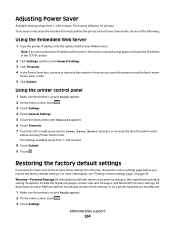
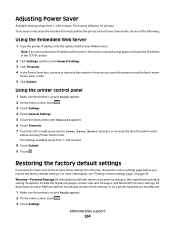
... the factory default settings
If you restore the factory default settings. Administrative support
264 Adjusting Power Saver
Available settings range from 1-240 minutes.
8 Touch Submit. 9 Touch . To increase or decrease the number of minutes before the printer enters Power Saver mode, do not know the IP address of the printer, then print a network setup page and locate...
User Manual - Page 266


... host computer, print server, option, or other network
device.
• All options are properly installed. • The printer driver settings are basic printer problems, or the printer is unresponsive, make sure:
• The power cord is plugged into the outlet is working. • The printer is turned on. The Print dialog appears.
3 Select Print as image. 4 Click OK...
User Manual - Page 282


You may need to be serviced. The print quality test pages print.
7 Touch Back.
8 Touch Exit Configuration. Blank pages
These are possible solutions.
THE TONER MAY BE LOW
When 88 Cartridge low appears, order a new print cartridge. If the problem continues, the printer may have a printer part that requires adjustment or replacement.
Reinstall the print cartridge. or A4-size ...
User Manual - Page 306
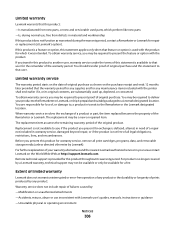
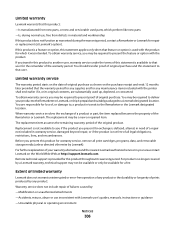
...to present the feature or option with Lexmark user's guides, manuals, instructions or guidance
-Unsuitable physical or operating environment
Notices
306 To obtain warranty service you may be available for repair or replacement (at http://support.lexmark.com. The replacement item assumes the remaining warranty period of the Remarketer or Lexmark.
If you present this statement to deliver...
User Manual - Page 313
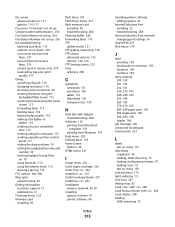
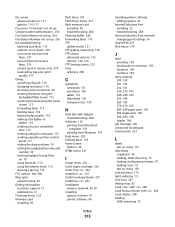
... menu 232 Insert staple cartridge 236 Insert Tray 236 Install bin 237 Install envelope feeder 237 Install tray 237 installation
wireless network 49, 50 installing
options in driver 47 printer software 46
Index
313
installing printer software adding options 47
Internal Solutions Port installing 32 troubleshooting 280
Internal Solutions Port, network changing port settings 56
Invalid PIN 237...
Lexmark 16M1260 Reviews
Do you have an experience with the Lexmark 16M1260 that you would like to share?
Earn 750 points for your review!
We have not received any reviews for Lexmark yet.
Earn 750 points for your review!
