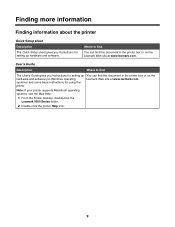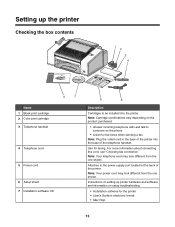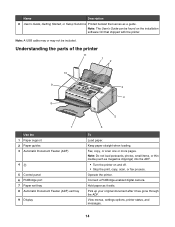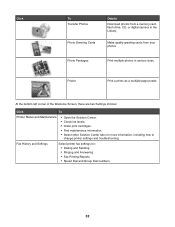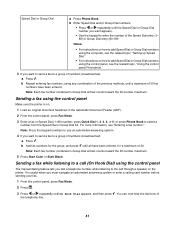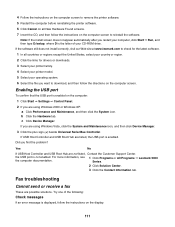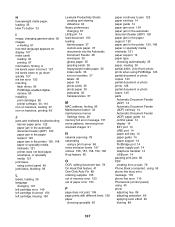Lexmark 11N1285 - X5070m All In One Color Printer Support and Manuals
Get Help and Manuals for this Lexmark item

View All Support Options Below
Free Lexmark 11N1285 manuals!
Problems with Lexmark 11N1285?
Ask a Question
Free Lexmark 11N1285 manuals!
Problems with Lexmark 11N1285?
Ask a Question
Most Recent Lexmark 11N1285 Questions
Lexmark Printer X5070. Cartridge Error, What Does That Mean And What Can Fix.t
(Posted by suaneaj 10 years ago)
My Printer 'lexmark X5070' Will Not Load The Paper Into The Printer
My printer will not load the paper into the printer, it always shifts to the right side and gets pap...
My printer will not load the paper into the printer, it always shifts to the right side and gets pap...
(Posted by Akshayk1 11 years ago)
Someone Gave Me A Lexmark X5070 Printer, Not The Power Cord...can I Buy One?
is it worth buying/or can i even buy a power cord for the lexmark home printer x5070?
is it worth buying/or can i even buy a power cord for the lexmark home printer x5070?
(Posted by dakotajjk 11 years ago)
Popular Lexmark 11N1285 Manual Pages
Lexmark 11N1285 Reviews
We have not received any reviews for Lexmark yet.