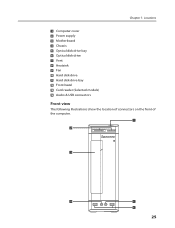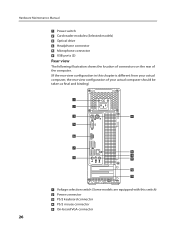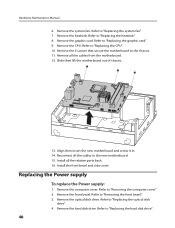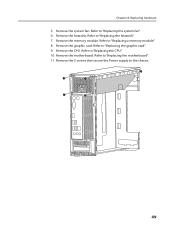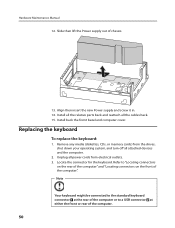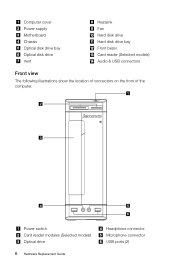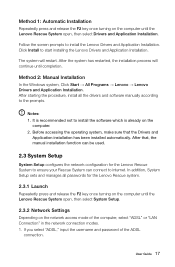Lenovo H330 Support and Manuals
Get Help and Manuals for this Lenovo item

Most Recent Lenovo H330 Questions
My System Turns Off After Running Some Time. And Cpu Fan Runs Speed
(Posted by Anonymous-173308 1 year ago)
Hdmi Port Is Used For ???? It Located With Usb Port On Motherboard H330
Same as title
Same as title
(Posted by ravikaushalrv 1 year ago)
Several Days Ago My H330 Wouldn't Power On At All. Dead. No Sound, No Lights.
Several days ago my H330 wouldn't power on at all. Dead. No sound, no lights. Moved her to another s...
Several days ago my H330 wouldn't power on at all. Dead. No sound, no lights. Moved her to another s...
(Posted by lasoniret 7 years ago)
Lenovo H330 Motherboard Led Indicator And On/off Cable.
Hello, I have recently purchesed a new tower case for my Lenovo H330 computer, the problem is the le...
Hello, I have recently purchesed a new tower case for my Lenovo H330 computer, the problem is the le...
(Posted by brownbull 9 years ago)
How To Get Into Bios On Lenovo H330
(Posted by NARigor 9 years ago)
Lenovo H330 Videos
Popular Lenovo H330 Manual Pages
Lenovo H330 Reviews
We have not received any reviews for Lenovo yet.