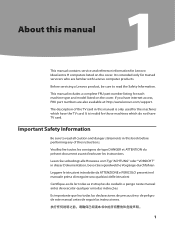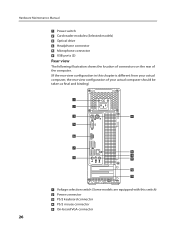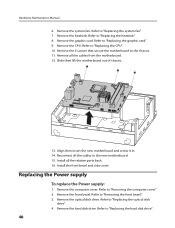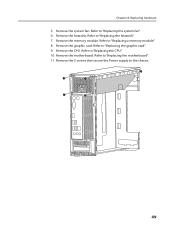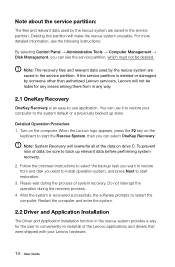Lenovo H310 Support and Manuals
Get Help and Manuals for this Lenovo item

Most Recent Lenovo H310 Questions
Display Hangs At Lenovo Logo No Keyboard Functioning
(Posted by narangpraveen 8 years ago)
Audo/voice Problem
(Posted by manishishu 11 years ago)
Lenovo H310 Videos
Popular Lenovo H310 Manual Pages
Lenovo H310 Reviews
We have not received any reviews for Lenovo yet.