Lenovo C225 Support and Manuals
Lenovo C225 Videos
Popular Lenovo C225 Manual Pages
Lenovo Safety and Warranty Guide V1.0.0 - Page 17


... the cable ground shall be installed in North America. If you suspect a problem with television tuner options installed
The notice below applies to products containing television (TV) tuner devices that connect to external antennas or to external antennas and cable/CATV systems. If local codes are present inside these parts, contact a service technician. There are intended...
Lenovo Safety and Warranty Guide V1.0.0 - Page 28


... or installed
subsequently; and 4. We may provide it to : 1. remove all programs and data contained in compliance with all system keys or passwords and sufficient,
free, and safe access to your facilities to notify you to inquire about your warranty service and your Service Provider service a
product or part if you obtain service under
warranty service; 2.
follow the service...
Lenovo C225\C320\C325 Hardware Maintenance Manual - Page 3


... function board 53 Replacing the LED panel 54
Chapter 8. Additional Service Information 57
© Copyright Lenovo
i About this manual . . . . . 1
Important Safety Information 1
Chapter 2. General information . . . . 9
Specifications 9
Chapter 4. Symptom-to-FRU Index . . 17
Hard disk drive boot error 17 Power Supply Problems 17 POST error codes 18 Undetermined problems 18
Chapter...
Lenovo C225\C320\C325 Hardware Maintenance Manual - Page 8


...using a tester, set the controls correctly...Lenovo C2/C3 Hardware Maintenance Manual
these hazards are moist floors, nongrounded power extension cables, power surges, and missing safety grounds. • Do not touch..., observe the following parts with powered-on ...• Do not service the following precautions:... these instructions are ... Removing or installing Field Replaceable Units (FRUs...
Lenovo C225\C320\C325 Hardware Maintenance Manual - Page 15
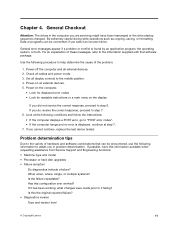
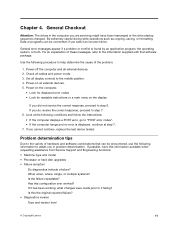
... software package. Power-on the computer.
• Look for displayed error codes • Look for readable instructions or a main menu on all display controls to it has been ...Service Support and Engineering functions. • Machine type and model • Processor or hard disk upgrades • Failure symptom
Do diagnostics indicate a failure? General error messages appear if a problem...
Lenovo C225\C320\C325 Hardware Maintenance Manual - Page 16
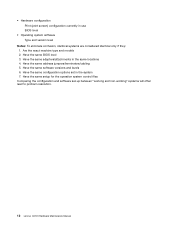
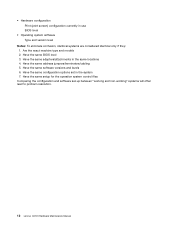
..., identical systems are considered identical only if they: 1. Have the same address jumpers/terminators/cabling 5. Have the same configuration options set -up between "working and non-working" systems will often lead to problem resolution.
12 Lenovo C2/C3 Hardware Maintenance Manual Have the same software versions and levels 6. Are the exact machine type and models 2.
Lenovo C225\C320\C325 Hardware Maintenance Manual - Page 18


... and Power-On Password are responsible for a password, you type the password correctly,
the password will be installed.
14 Lenovo C2/C3 Hardware Maintenance Manual Setting, changing, and deleting a Administrator password
To set , it deters unauthorized persons from your Administrator password. 1. Start the Setup Utility program (See "Starting the Setup Utility program".) 2.
Enter...
Lenovo C225\C320\C325 Hardware Maintenance Manual - Page 22
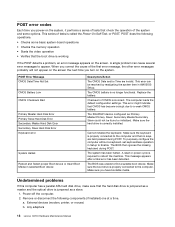
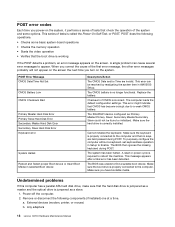
...problem can be found or initialized. Replace the battery. Make sure the hard drive is properly connected to the computer and that no longer functional. Make sure the boot drive is correctly installed. POST Error Message CMOS Date/Time Not Set... system time in AMI BIOS Setup. The BIOS was unable to a weak CMOS battery. Power-off the computer. 2.
Undetermined problems
If this computer has...
Lenovo C225\C320\C325 Hardware Maintenance Manual - Page 51
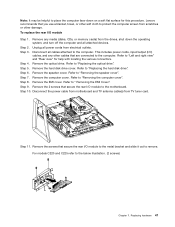
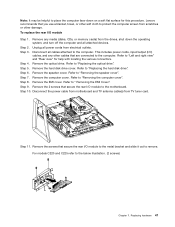
...11. Refer to "Left and right view" and "Rear view" for this procedure. Refer to "Replacing the optical drive". Remove the speaker cover. Refer to the below illustration. (2 screws)
Chapter 7. ... and any media (disks, CDs, or memory cards) from electrical outlets. For models C220 and C225 refer to "Removing the speaker cover".
Remove the optical drive. Refer to "Removing ...
Lenovo C225\C320\C325 User Guide V1.0 - Page 25
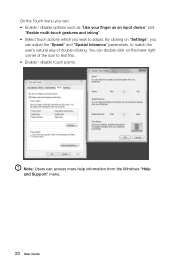
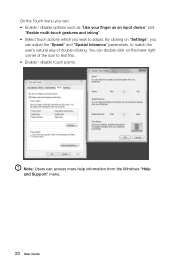
...: Users can : • Enable / disable options such as "Use your finger as an input device" and
"Enable multi-touch gestures and inking". • Select touch actions which you wish to test this. • Enable / disable touch points. On the Touch menu you can access more help information from the Windows "Help and Support" menu.
20 User Guide
Lenovo C225\C320\C325 User Guide V1.0 - Page 30
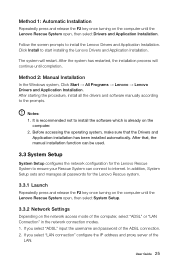
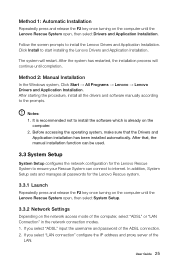
... until the Lenovo Rescue System open, then select System Setup.
3.3.2 Network Settings
Depending on the computer until completion. If you select "ADSL" input the username and password of the ADSL connection. 2. User Guide 25 After the system has restarted, the installation process will restart. In addition, System Setup sets and manages all the drivers and software manually according to...
Lenovo C225\C320\C325 User Guide V1.0 - Page 34


...: This function applies only to ensure the whole face is installed. It will be displayed in the video capture window. You can automatically detect the distance between you sit too close to your needs.
4.2 Lenovo Eye Distance System
Lenovo Eye Distance System can also set viewing distance as well as the time interval beyond which...
Lenovo C225\C320\C325 User Guide V1.0 - Page 37
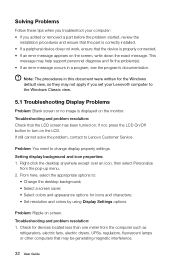
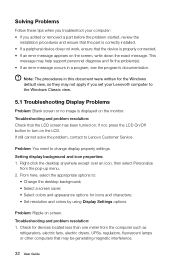
....
32 User Guide If still cannot solve the problem, contact to change display property settings. Check for icons and characters; • Set resolution and colors by using Display Settings options. Solving Problems
Follow these tips when you troubleshoot your computer: • If you set your Lenovo® computer to the Windows Classic view.
5.1 Troubleshooting Display Problems
Problem: Blank...
Lenovo C225\C320\C325 User Guide V1.0 - Page 40
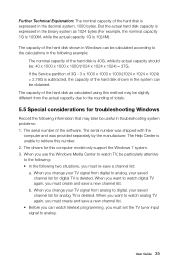
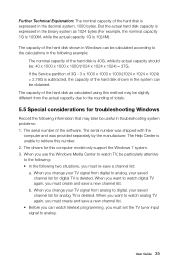
...troubleshooting system problems: 1. If the Service partition of 3G - 3 x 1000 x 1000 x 1000/(1024 x 1024 x 1024) = 2.79G is subtracted, the capacity of the hard disk is deleted. The serial number of totals.
5.5 Special considerations for this computer model only support the Windows 7 system. 3. The drivers for troubleshooting Windows...is deleted. b. User Guide 35 The capacity of ...
Lenovo C225\C320\C325 Hardware Replacement Guide V1.0 - Page 6
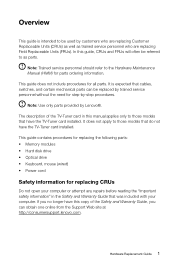
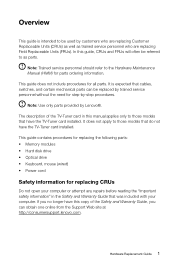
... card installed. Hardware Replacement Guide 1
The description of the TV-Tuner card in this manual applies only to those models that was included with your computer or attempt any repairs before reading the "Important safety information" in the Safety and Warranty Guide that have this guide, CRUs and FRUs will often be referred to be replaced by trained service personnel...
Lenovo C225 Reviews
Do you have an experience with the Lenovo C225 that you would like to share?
Earn 750 points for your review!
We have not received any reviews for Lenovo yet.
Earn 750 points for your review!


