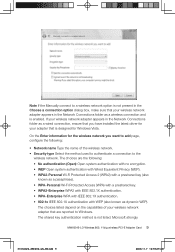Lenovo H215 Support and Manuals
Get Help and Manuals for this Lenovo item

Most Recent Lenovo H215 Questions
I Have Bought A New Motherboard And Power Supply But No Wiring Book Or Diagram
About 1 wk ago i bought another motherboard and powersupply to install in the lenovo H215 Case I hav...
About 1 wk ago i bought another motherboard and powersupply to install in the lenovo H215 Case I hav...
(Posted by StrChld6636 10 years ago)
No Power
(Posted by EStrawther 12 years ago)
Wireless Toggle Switch
I put a wireless card into my H215 IdeaCenter and it is recognizing the card and stating that it is ...
I put a wireless card into my H215 IdeaCenter and it is recognizing the card and stating that it is ...
(Posted by debrabaptist 12 years ago)
Popular Lenovo H215 Manual Pages
Lenovo H215 Reviews
We have not received any reviews for Lenovo yet.