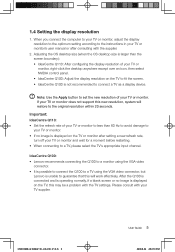Lenovo IdeaCentre Q100 Support and Manuals
Get Help and Manuals for this Lenovo item

View All Support Options Below
Free Lenovo IdeaCentre Q100 manuals!
Problems with Lenovo IdeaCentre Q100?
Ask a Question
Free Lenovo IdeaCentre Q100 manuals!
Problems with Lenovo IdeaCentre Q100?
Ask a Question
Most Recent Lenovo IdeaCentre Q100 Questions
Memory Upgrade
the computer i have is the following lenovo ideacentre, mtm:30141fu, machine type: 10027, congfig# ...
the computer i have is the following lenovo ideacentre, mtm:30141fu, machine type: 10027, congfig# ...
(Posted by andygarcia 11 years ago)
What Type Of Memory Is Needed To Upgrade A Lenovo Ideacentre Q100 10027
I want to go from 1gig RAM to at least 2, maybe more - what type of memory - how many slots
I want to go from 1gig RAM to at least 2, maybe more - what type of memory - how many slots
(Posted by lenovo42642 11 years ago)
Popular Lenovo IdeaCentre Q100 Manual Pages
Lenovo IdeaCentre Q100 Reviews
We have not received any reviews for Lenovo yet.