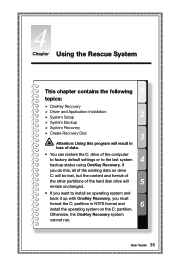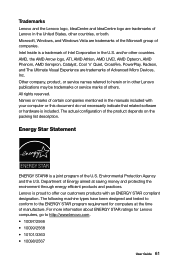Lenovo IdeaCentre B540p Support and Manuals
Get Help and Manuals for this Lenovo item

View All Support Options Below
Free Lenovo IdeaCentre B540p manuals!
Problems with Lenovo IdeaCentre B540p?
Ask a Question
Free Lenovo IdeaCentre B540p manuals!
Problems with Lenovo IdeaCentre B540p?
Ask a Question
Most Recent Lenovo IdeaCentre B540p Questions
Screen Problem
i turn off my pc desktop correctly.when i try to start it again ,the LED's start blinking but the no...
i turn off my pc desktop correctly.when i try to start it again ,the LED's start blinking but the no...
(Posted by khattakkhan01 9 years ago)
Bluetooth
why does the bluetooth function not work on brand new b540p ? have tried downloading driver but say...
why does the bluetooth function not work on brand new b540p ? have tried downloading driver but say...
(Posted by hangercol 11 years ago)
Lenovo IdeaCentre B540p Videos
Popular Lenovo IdeaCentre B540p Manual Pages
Lenovo IdeaCentre B540p Reviews
We have not received any reviews for Lenovo yet.