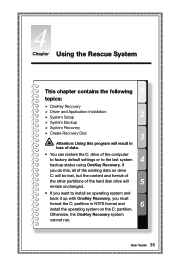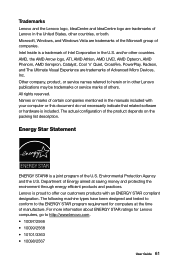Lenovo IdeaCentre B540p Support Question
Find answers below for this question about Lenovo IdeaCentre B540p.Need a Lenovo IdeaCentre B540p manual? We have 1 online manual for this item!
Question posted by hangercol on September 23rd, 2012
Bluetooth
why does the bluetooth function not work on brand new b540p ?
have tried downloading driver but says no device detected
Current Answers
Related Lenovo IdeaCentre B540p Manual Pages
Similar Questions
Why Won't My Brand New Lenovo H50-55 Desktop Shut Down?
I have selected the "Shut Down" option many times and the screen display does nothing. I had to pres...
I have selected the "Shut Down" option many times and the screen display does nothing. I had to pres...
(Posted by russellct 8 years ago)
How Many Bits Is The Lenovo Desktop Ideacentre K300 53162hu
(Posted by RajLesl 9 years ago)
Lenovo Ideacentre K3 Series
I have a Lenovo IdeaCentre K3 Series computer. Last Saturday, there was a power outage for about an ...
I have a Lenovo IdeaCentre K3 Series computer. Last Saturday, there was a power outage for about an ...
(Posted by linpiazza 10 years ago)
Flashing Screen
I am running windows 8 and haven't had any problems until today and the monitor is flashing on and o...
I am running windows 8 and haven't had any problems until today and the monitor is flashing on and o...
(Posted by moscargill 11 years ago)