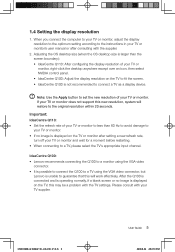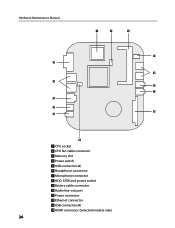Lenovo IdeaCentre Q100 Support Question
Find answers below for this question about Lenovo IdeaCentre Q100.Need a Lenovo IdeaCentre Q100 manual? We have 4 online manuals for this item!
Question posted by lenovo42642 on July 2nd, 2012
What Type Of Memory Is Needed To Upgrade A Lenovo Ideacentre Q100 10027
I want to go from 1gig RAM to at least 2, maybe more - what type of memory - how many slots
Current Answers
Answer #1: Posted by baklogic on July 2nd, 2012 1:53 PM
AS FAR AS i CAN TELL IT USES PC2-6400 DDR2 200-pin SODIMM RAM
INSTALLED 1GB, UPGRADABLE TO 2GB
http://www.memorystock.com/ram/IBMLenovoIdeaCentreQ1003014RAM.html.
IBM LENOVA SCANNER, HERE
25 years playing with computers/laptops, software, and 10 years a geek/nerd -always learning
Related Lenovo IdeaCentre Q100 Manual Pages
Similar Questions
Lenovo Ideacentre Q190 Cpu Upgrade
is it possible to upgrade the cpu in the lenovo ideacentre q190
is it possible to upgrade the cpu in the lenovo ideacentre q190
(Posted by Mikebrewer69 2 years ago)
How To Replace Memory On Lenovo Ideacentre A700
(Posted by amarinyq 9 years ago)
Memory Upgrade
the computer i have is the following lenovo ideacentre, mtm:30141fu, machine type: 10027, congfig# ...
the computer i have is the following lenovo ideacentre, mtm:30141fu, machine type: 10027, congfig# ...
(Posted by andygarcia 11 years ago)
Ideacentre K330 - What Are The 2 Wires Coming From Bezel Fan Switch?
I upgraded my Lenovo K330 desktop to a 600W power supply to power a graphics card. The new PS came w...
I upgraded my Lenovo K330 desktop to a 600W power supply to power a graphics card. The new PS came w...
(Posted by Howard245 12 years ago)