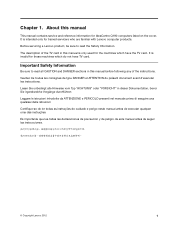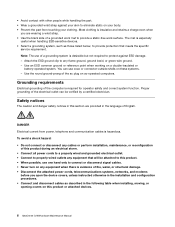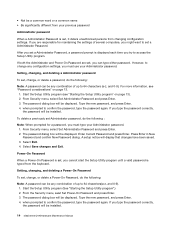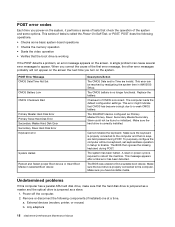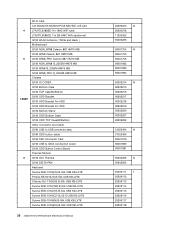Lenovo IdeaCentre Q190 Support and Manuals
Get Help and Manuals for this Lenovo item

View All Support Options Below
Free Lenovo IdeaCentre Q190 manuals!
Problems with Lenovo IdeaCentre Q190?
Ask a Question
Free Lenovo IdeaCentre Q190 manuals!
Problems with Lenovo IdeaCentre Q190?
Ask a Question
Most Recent Lenovo IdeaCentre Q190 Questions
Lenovo Ideacentre Q190 Cpu Upgrade
is it possible to upgrade the cpu in the lenovo ideacentre q190
is it possible to upgrade the cpu in the lenovo ideacentre q190
(Posted by Mikebrewer69 2 years ago)
No Sound From Q190 Except Thru Earphones.
(Posted by unos19cms 10 years ago)
Does My Lenovo Idea Center Q190 Desktop Have Integrated Speakers?
I have the IdeaCenter Q190 desktop, with Windows 8, 64-bit. I use Firefox v.26 most of the time, som...
I have the IdeaCenter Q190 desktop, with Windows 8, 64-bit. I use Firefox v.26 most of the time, som...
(Posted by upandup 10 years ago)
Hdmi Audio Promblem
i have a lenovo e49 laptop my promblem is that when i connect my hdmi cable to tv sony led tv . i ge...
i have a lenovo e49 laptop my promblem is that when i connect my hdmi cable to tv sony led tv . i ge...
(Posted by wazikhan91 10 years ago)
How To Operate The Wireless Remote
(Posted by finnr 11 years ago)
Lenovo IdeaCentre Q190 Videos
Popular Lenovo IdeaCentre Q190 Manual Pages
Lenovo IdeaCentre Q190 Reviews
We have not received any reviews for Lenovo yet.