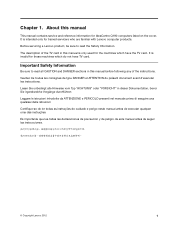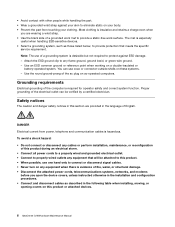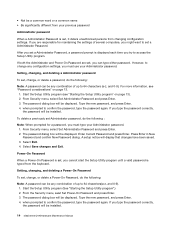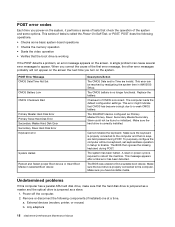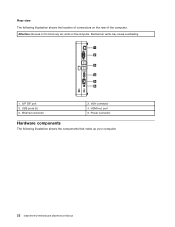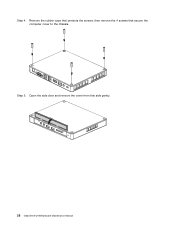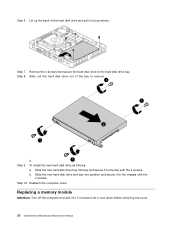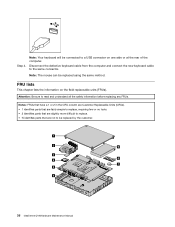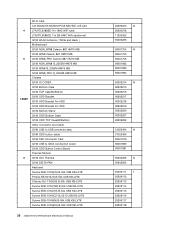Lenovo IdeaCentre Q190 Support Question
Find answers below for this question about Lenovo IdeaCentre Q190.Need a Lenovo IdeaCentre Q190 manual? We have 1 online manual for this item!
Question posted by Mikebrewer69 on October 26th, 2021
Lenovo Ideacentre Q190 Cpu Upgrade
Current Answers
Answer #1: Posted by SonuKumar on October 27th, 2021 7:58 AM
According to the specification of Ideacenter 300-20ISH and its motherboard as shown on the Photo below, You can upgrade your memory upto 16GB Max and since you already have 8 GB on your computer,You can add another 8GB on the 2nd Slot. Your computer is tested to work with DDR4-2400 UDIMM.
Key Features
1.6 GHz Intel Celeron 1017U CPU
1TB 5400 rpm Hard Drive
4GB 1333MHz DDR3 RAM
Integrated Intel HD Graphics
Gigabit Ethernet + 802.11b/g/n Wi-Fi
SuperMulti DVD Drive
2 x USB 3.0 + 4 x USB 2.0 Ports
6-in-1 Memory Card Reader
Includes Wireless Remote Keyboard
Windows 8.1
Please respond to my effort to provide you with the best possible solution by using the "Acceptable Solution" and/or the "Helpful" buttons when the answer has proven to be helpful.
Regards,
Sonu
Your search handyman for all e-support needs!!
Related Lenovo IdeaCentre Q190 Manual Pages
Similar Questions
Is there an available Upgrade processor for Lenovo ideacentre A720
I have the IdeaCenter Q190 desktop, with Windows 8, 64-bit. I use Firefox v.26 most of the time, som...
I want to go from 1gig RAM to at least 2, maybe more - what type of memory - how many slots