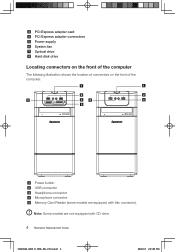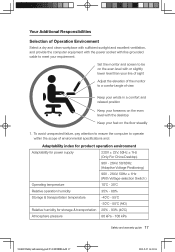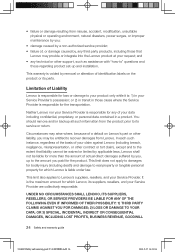Lenovo H215 Support Question
Find answers below for this question about Lenovo H215.Need a Lenovo H215 manual? We have 5 online manuals for this item!
Question posted by StrChld6636 on December 19th, 2013
I Have Bought A New Motherboard And Power Supply But No Wiring Book Or Diagram
About 1 wk ago i bought another motherboard and powersupply to install in the lenovo H215 Case I have but which wires do i need to hook up front panel,powerbutton and card reader to the new MB so i can install my new parts into the case that i have?
Current Answers
Related Lenovo H215 Manual Pages
Similar Questions
Power Supply Connections To Mother Board
I need to find out where one of the connections to the mother board from power supply go to. I can s...
I need to find out where one of the connections to the mother board from power supply go to. I can s...
(Posted by bobwilk12345 8 years ago)
Power Supply Formfactor
The manuel does not say what the form factor is for the psu . I have not been able to find a higher ...
The manuel does not say what the form factor is for the psu . I have not been able to find a higher ...
(Posted by cfwako 9 years ago)
Power Supply
want to update power supply , wanted to know what to get ?
want to update power supply , wanted to know what to get ?
(Posted by babyleverton 11 years ago)
8705g5u Power Supply
IBM thinkcenter - Model 8705g5u, Can you please give me Internal power supply Part number?
IBM thinkcenter - Model 8705g5u, Can you please give me Internal power supply Part number?
(Posted by abarreiro50361 11 years ago)