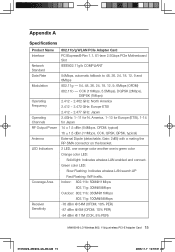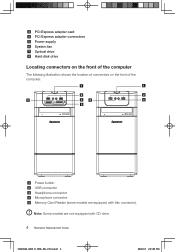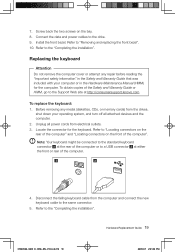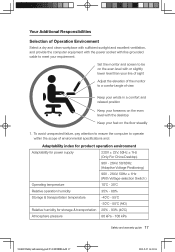Lenovo H215 Support Question
Find answers below for this question about Lenovo H215.Need a Lenovo H215 manual? We have 5 online manuals for this item!
Question posted by EStrawther on February 25th, 2012
No Power
The person who posted this question about this Lenovo product did not include a detailed explanation. Please use the "Request More Information" button to the right if more details would help you to answer this question.
Current Answers
Related Lenovo H215 Manual Pages
Similar Questions
I Have Bought A New Motherboard And Power Supply But No Wiring Book Or Diagram
About 1 wk ago i bought another motherboard and powersupply to install in the lenovo H215 Case I hav...
About 1 wk ago i bought another motherboard and powersupply to install in the lenovo H215 Case I hav...
(Posted by StrChld6636 10 years ago)
Lenovo Ideacentre K450 Desktop Failed To Start Power Control Switch
On startup, I get error "Failed to start Power Control Switch, please run Power Control Switch as ad...
On startup, I get error "Failed to start Power Control Switch, please run Power Control Switch as ad...
(Posted by webkitten2 10 years ago)
Power Supply
want to update power supply , wanted to know what to get ?
want to update power supply , wanted to know what to get ?
(Posted by babyleverton 11 years ago)
Power Saving Mode For B5 All In One Pc
My pc won't come out of power saving mode and screen stays blank, how do I rectify this problem? I h...
My pc won't come out of power saving mode and screen stays blank, how do I rectify this problem? I h...
(Posted by douglasroe 12 years ago)
Wireless Toggle Switch
I put a wireless card into my H215 IdeaCenter and it is recognizing the card and stating that it is ...
I put a wireless card into my H215 IdeaCenter and it is recognizing the card and stating that it is ...
(Posted by debrabaptist 12 years ago)