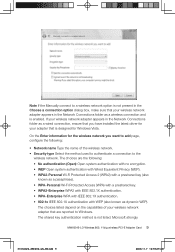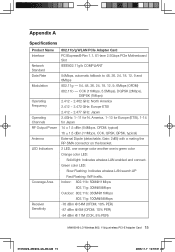Lenovo H215 Support Question
Find answers below for this question about Lenovo H215.Need a Lenovo H215 manual? We have 5 online manuals for this item!
Question posted by debrabaptist on September 9th, 2011
Wireless Toggle Switch
I put a wireless card into my H215 IdeaCenter and it is recognizing the card and stating that it is connected via the wireless card. But, when I unplug the ethernet cable, it does not connect to the internet. I've been asked if I turned on the wireless switch. I don't know how to do that. Can you tell me how to do that, please?
Current Answers
Answer #1: Posted by kcmjr on September 13th, 2011 9:01 AM
If you added the wireless card yourself there is no "wireless switch". That only applies to laptops.
I suspect that the card may not really be connected. Try rebooting with the hardline unplugged.
Licenses & Certifications: Microsoft, Cisco, VMware, Novell, FCC RF & Amateur Radio licensed.
Related Lenovo H215 Manual Pages
Similar Questions
I Have Bought A New Motherboard And Power Supply But No Wiring Book Or Diagram
About 1 wk ago i bought another motherboard and powersupply to install in the lenovo H215 Case I hav...
About 1 wk ago i bought another motherboard and powersupply to install in the lenovo H215 Case I hav...
(Posted by StrChld6636 10 years ago)
Wireless Card
My H430 does not have wireless built in (8gb Ram; 1 Tb mem; Model: 10091). I'd like to add this myse...
My H430 does not have wireless built in (8gb Ram; 1 Tb mem; Model: 10091). I'd like to add this myse...
(Posted by UitvlugtMitchell 11 years ago)
Does My Desktop Lenovo K4 Have Wireless Already Built In?
(Posted by Anonymous-73732 11 years ago)
Lenovo B520 Electric Leak Problem
I just got a B520 all-in-one desktop, but it seems to be leaking electric current. When I plug in my...
I just got a B520 all-in-one desktop, but it seems to be leaking electric current. When I plug in my...
(Posted by jastavoss 12 years ago)