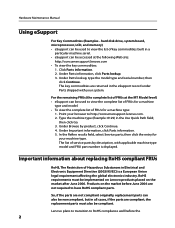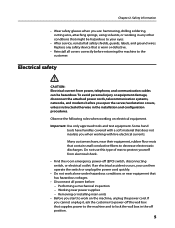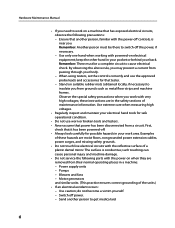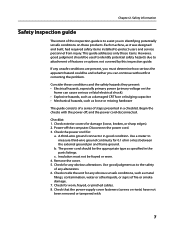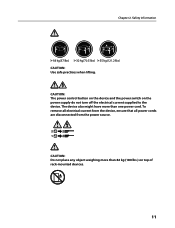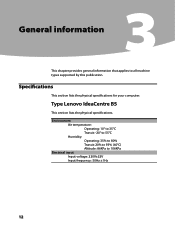Lenovo IdeaCentre B520 Support Question
Find answers below for this question about Lenovo IdeaCentre B520.Need a Lenovo IdeaCentre B520 manual? We have 6 online manuals for this item!
Question posted by jastavoss on October 15th, 2011
Lenovo B520 Electric Leak Problem
I just got a B520 all-in-one desktop, but it seems to be leaking electric current. When I plug in my cable tv to the tv tuner, the power to that room gets knocked off. When the cable tv cord simply touched the B520, there was a loud pop, and spark flew! It's going back, but I would still like to have one that works ok. Coul this be just one bad lemon?
Current Answers
Related Lenovo IdeaCentre B520 Manual Pages
Similar Questions
Lenovo Ideacentre B320 Stuck On Boot Screen When Usb Speakers Are Connected
Hi there, I've connected a set of PC speakers to my Lenovo IdeaCentre B320 PC. The speakers are conn...
Hi there, I've connected a set of PC speakers to my Lenovo IdeaCentre B320 PC. The speakers are conn...
(Posted by tamarnad 9 years ago)
Skype Mit Lenovo B520
Wie kann die Kamerafunktion im B520 auf Skype angepasst werden damit mich mein Partner auch sehen ka...
Wie kann die Kamerafunktion im B520 auf Skype angepasst werden damit mich mein Partner auch sehen ka...
(Posted by kurscholz 11 years ago)
Ideacentre K330 - What Are The 2 Wires Coming From Bezel Fan Switch?
I upgraded my Lenovo K330 desktop to a 600W power supply to power a graphics card. The new PS came w...
I upgraded my Lenovo K330 desktop to a 600W power supply to power a graphics card. The new PS came w...
(Posted by Howard245 12 years ago)